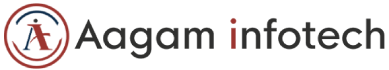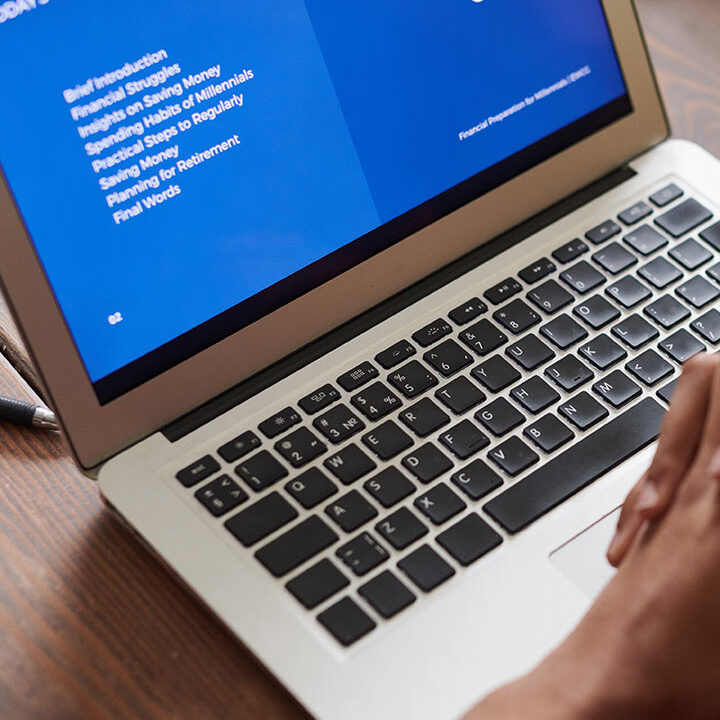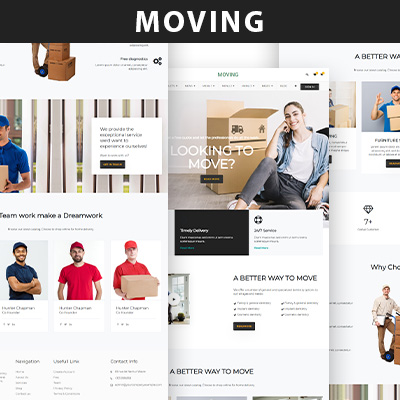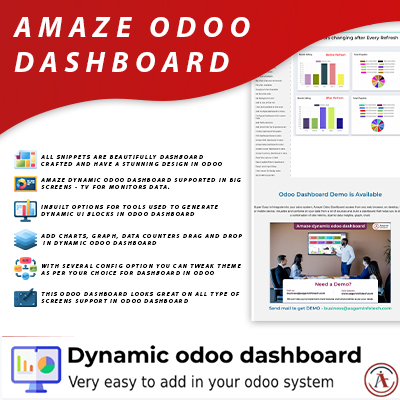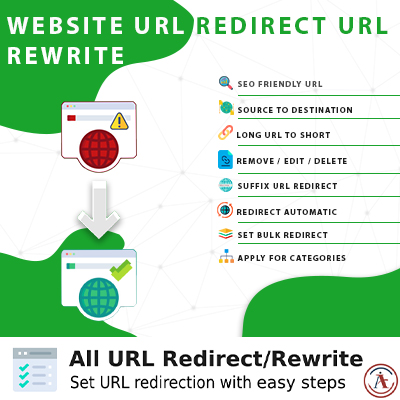- info@aagaminfotech.com
- Mon - Sat: 8.00 am - 7.00 pm
Facebook Pixel Events in odoo
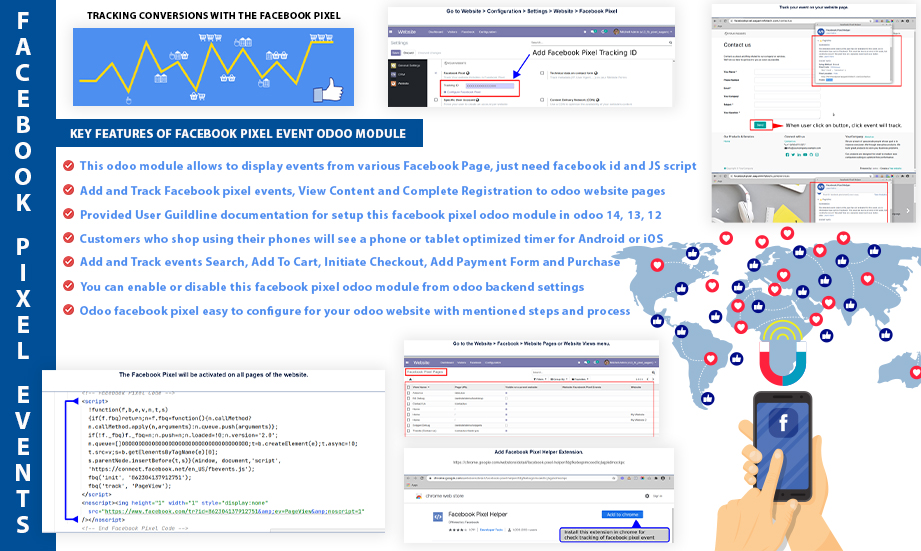
Facebook Pixel Events Track in odoo | Odoo Facebook Pixel Integration Module
Odoo Facebook Pixel Integration Module enable integrate FB Pixel with Odoo website, Facebook Pixel Is an analytical platform which provides clicks events tracking and It is help business website monitor and analyze the behavior of your odoo website traffic.
HOW FACEBOOK PIXEL EVENT WORKS IN ODOO WEBSITE?
- 1. Install the app.
- 2. Connect to your Facebook Page via Facebook App ID.
- 3. Choose layout to display
- 4. Customize layout’s style
- 5. Copy shortcode to anywhere into your website.
- 6. Enjoy it on your odoo website / odoo ecommerce store.
Key Features of Facebook Pixel Event in odoo :
- Add Facebook Pixel events
Add and Track Facebook pixel events, View Content and Complete Registration to odoo website pages
- Easy to Configure FB Pixel
Odoo facebook pixel easy to configure for your odoo website with mentioned steps and process
- Display events
This odoo module allows to display events from various Facebook Page, just need facebook id and JS script
- See Devices and OS
Customers who shop using their phones will see a phone or tablet optimized timer for Android or iOS
- FB Pixel for Odoo Ecommerce
Add and Track events Search, Add To Cart, Initiate Checkout, Add Payment Form and Purchase
- Enable / Disable
You can enable or disable this facebook pixel odoo module from odoo backend settings
- User Guildline for Setup
Provided User Guildline documentation for setup this facebook pixel odoo module in odoo 14, 13, 12
Steps of facebook pixel event in odoo :
Go to Website > Configuration > Settings > Website > Facebook Pixel
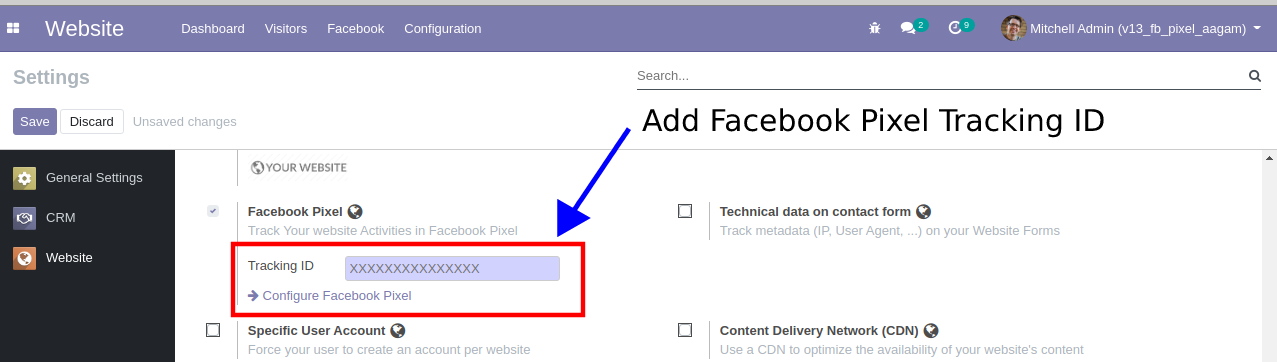
The Facebook Pixel will be activated on all pages of the website.
Go to the Website > Facebook > Website Pages or Website Views menu.
Select a page to add a new event.
Add Facebook Pixel Helper Extension.
Track your event on your website page.
For Technical Help and Support
Aagam Infotech providing odoo application development company expertise in odoo development, odoo ERP customization, odoo integration, migration, cost-effective odoo development.
If you need expert advice in making technological choices in ODOO and/or external Odoo ERP Implementation Consultants to define your organizational specifications, we are here to assist you please contact us at