Extra product add option enable feature for allowing to manage the automatic addition of pallets / bags / carry box / carry bag according to the number of products during add in pos screen, this pos extra product add option pos Module manage from odoo backend (Eg. If you add 20 cement packets in pos screen then 1 pallet will add automatic) Accordingly your requirement add box / pallet / bag and You can also set price for it.
You can use this module for all these purposes::: Create extra product in pos odoo, Create extra product addition in pos odoo, auto add product in pos, Product quantity wise calculate extra pallet / bag / box in pos odoo, Set price – added extra pallet / bag / box in product orders in odoo, Easy to use in odoo POS screen, Easy to configure from odoo backend.
Features

Easy setting up
Set product pallet / bag / box from odoo backend with very easy configuration steps

Add item quantity
Add item quantity from odoo backend for each product require pallet / bag / box

Set price for pallet / bag / box
You can set pallet / bag / box price charge accordingly that will print in bill receipt
Automatic add extra product in pos odoo | Add bags / Pallets / Box
Click on product Varient and select product in that you can see the Pallet page. so you can set in that details like pallet, Minimum quantity per pallet
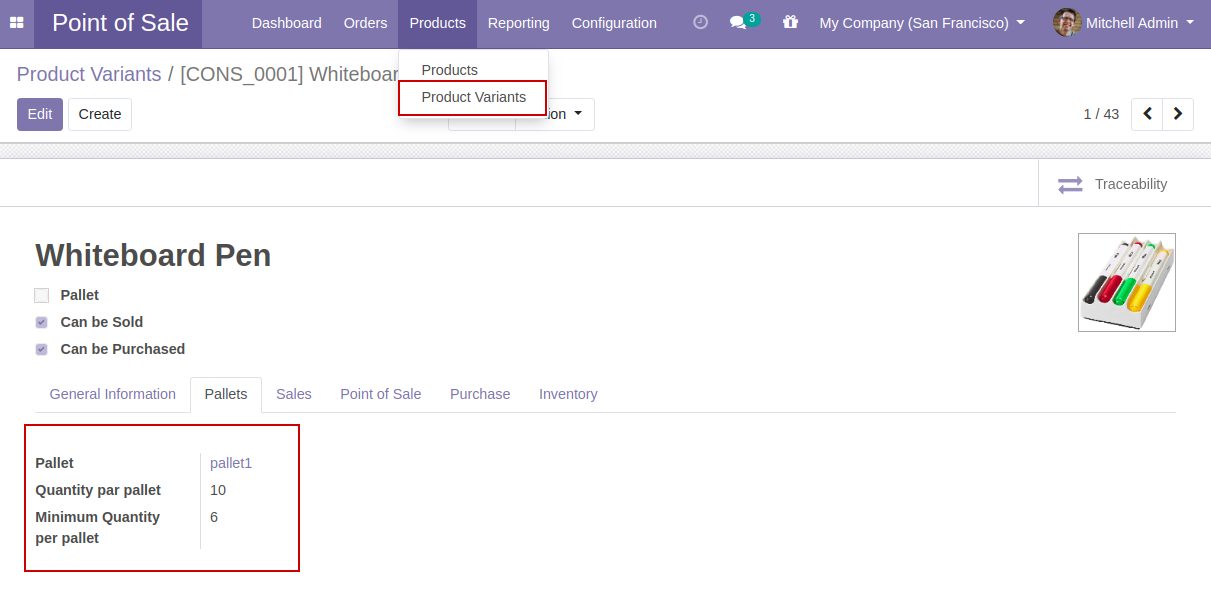
In Pallet Product you must have to true boolean.
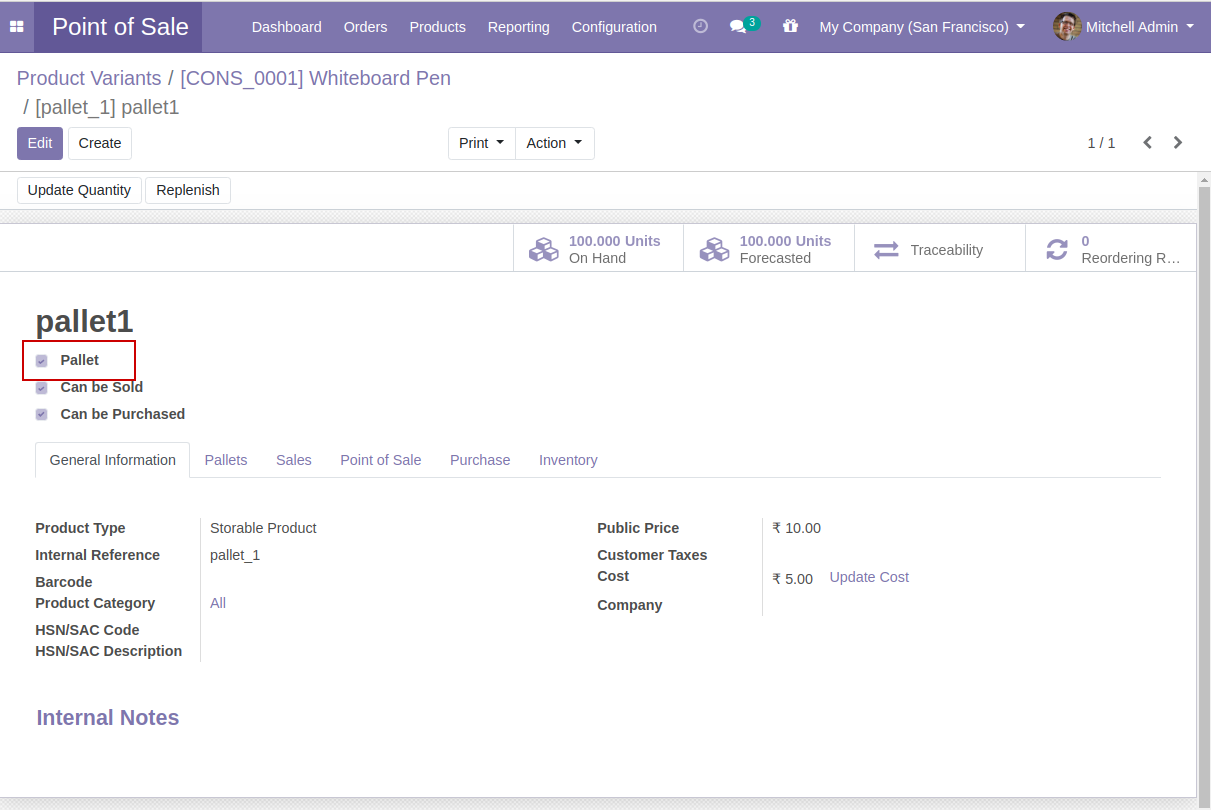
In pos screen when you add product and in that pos pallet and that quantity is if set then pallet product will add automatic as per calculation
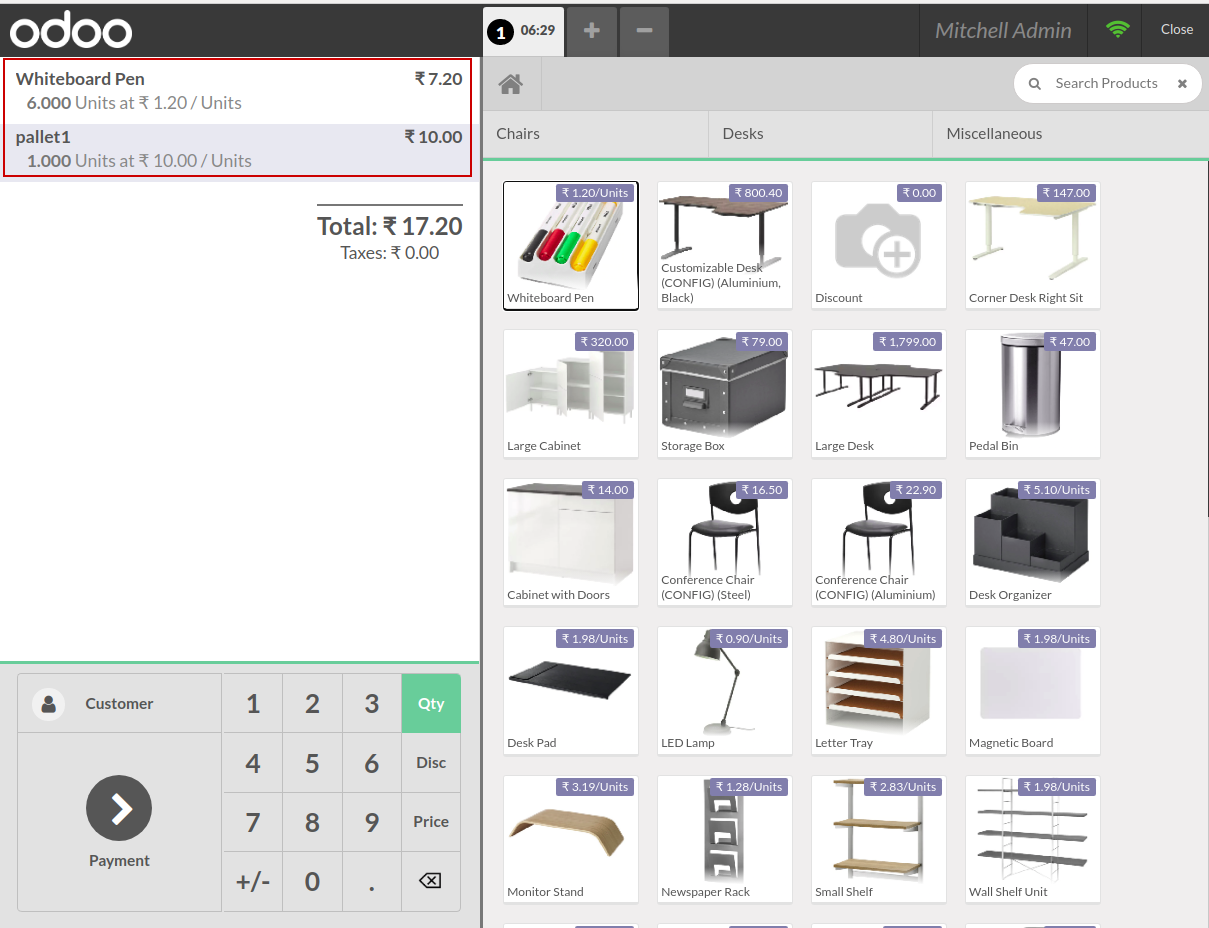
In receipt also you can see the product and Pallet Entry
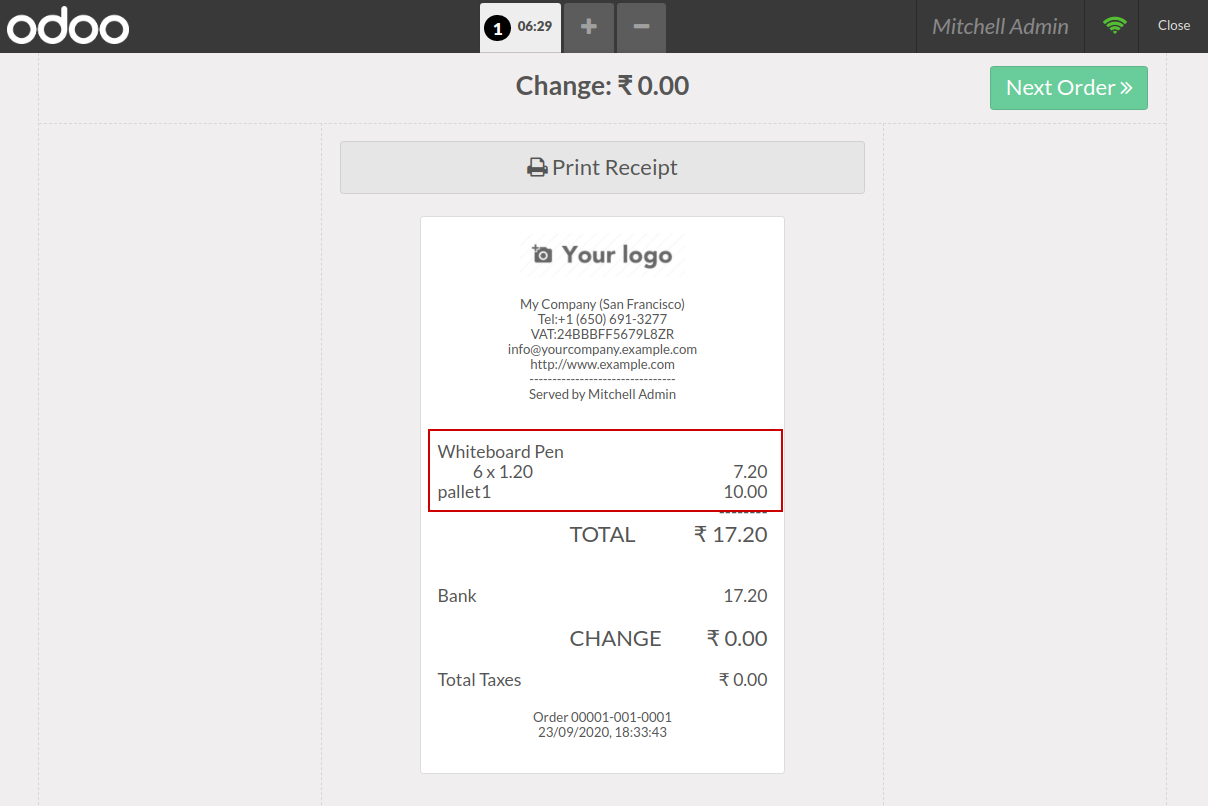
Also In back-end pos order you can see the Pallet Entry
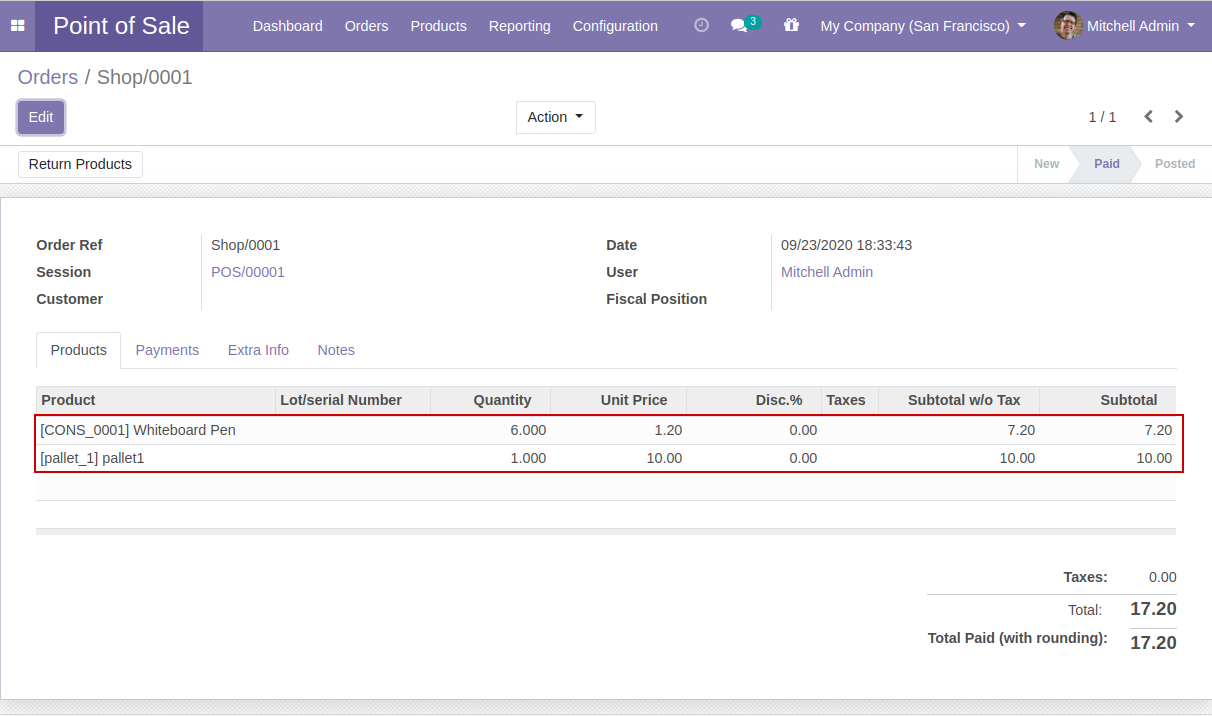
For Technical Help and Support
Aagam Infotech company having expertise in odoo application development, odoo community and enterprise development, odoo ERP customization, odoo integration, migration, cost-effective odoo development.
If you need expert advice in making technological choices in ODOO and/or external Odoo ERP Implementation Consultants to define your organizational specifications, we are here to assist you please contact us at