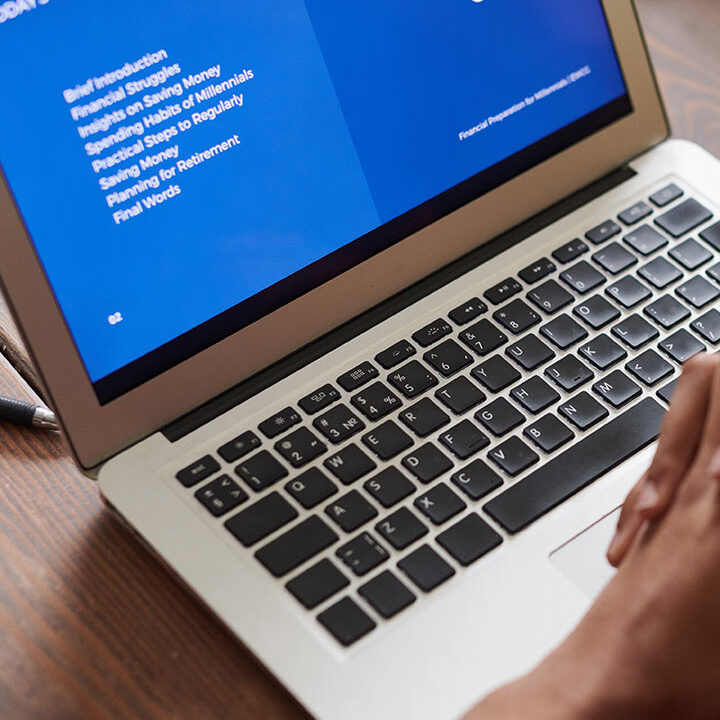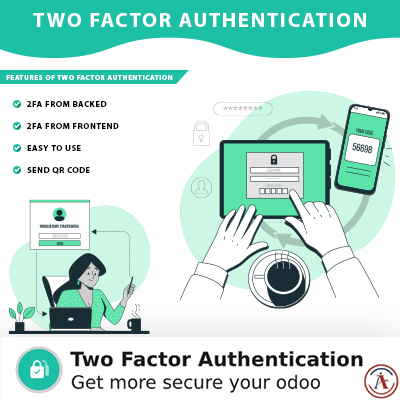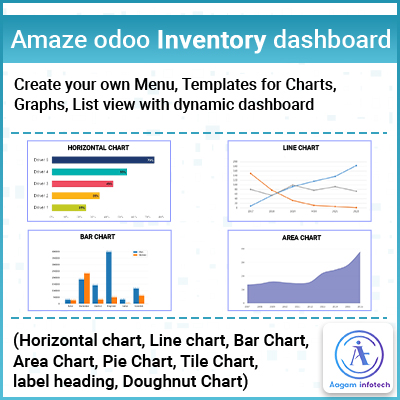- info@aagaminfotech.com
- Mon - Sat: 8.00 am - 7.00 pm
Odoo Website Helpdesk Support Ticket Module in Odoo
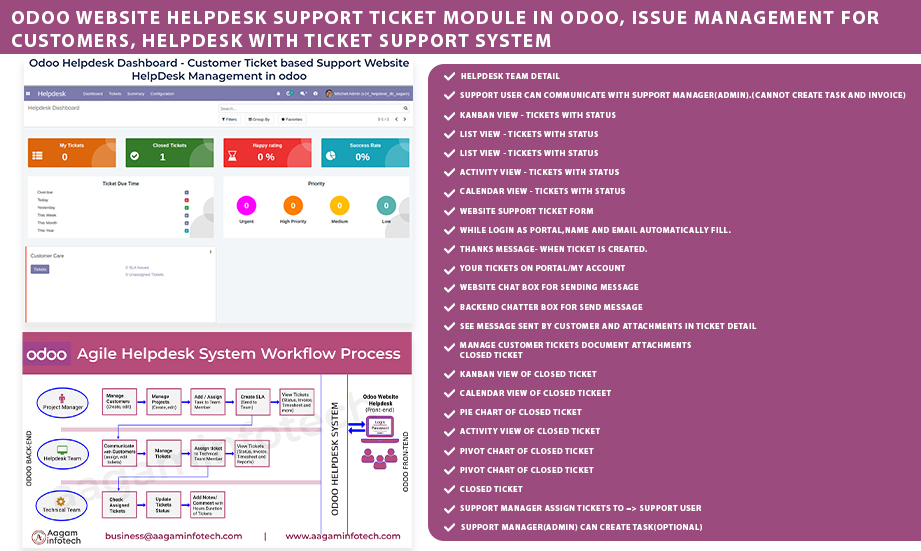
Website Helpdesk Customer Support Ticket Management, Issue Ticket Management in odoo
Odoo Website Helpdeskand Support System Module allows you to manage and create Support Tickets for customers and access Ticket Portal for complete Issue Management Technical support team in odoo, service center management, Issue tickets management which include
Helpdesk Support ticket management, issue tracking, customer ticket issuse status, invoice/ billing payment and service request with timesheet to be managed in Odoo app. Website Website helpdesk support Ticketing module in odoo, which is used for provide customer care sevice interface where they can send support ticket request and attach documents from odoo website. Helpdesk Support ticket will send by email to customer and agent/admin.
Online helpdesk support ticket odoo module for customer support in Odoo website.
Odoo helpdesk workflow – odoo website and odoo backend :
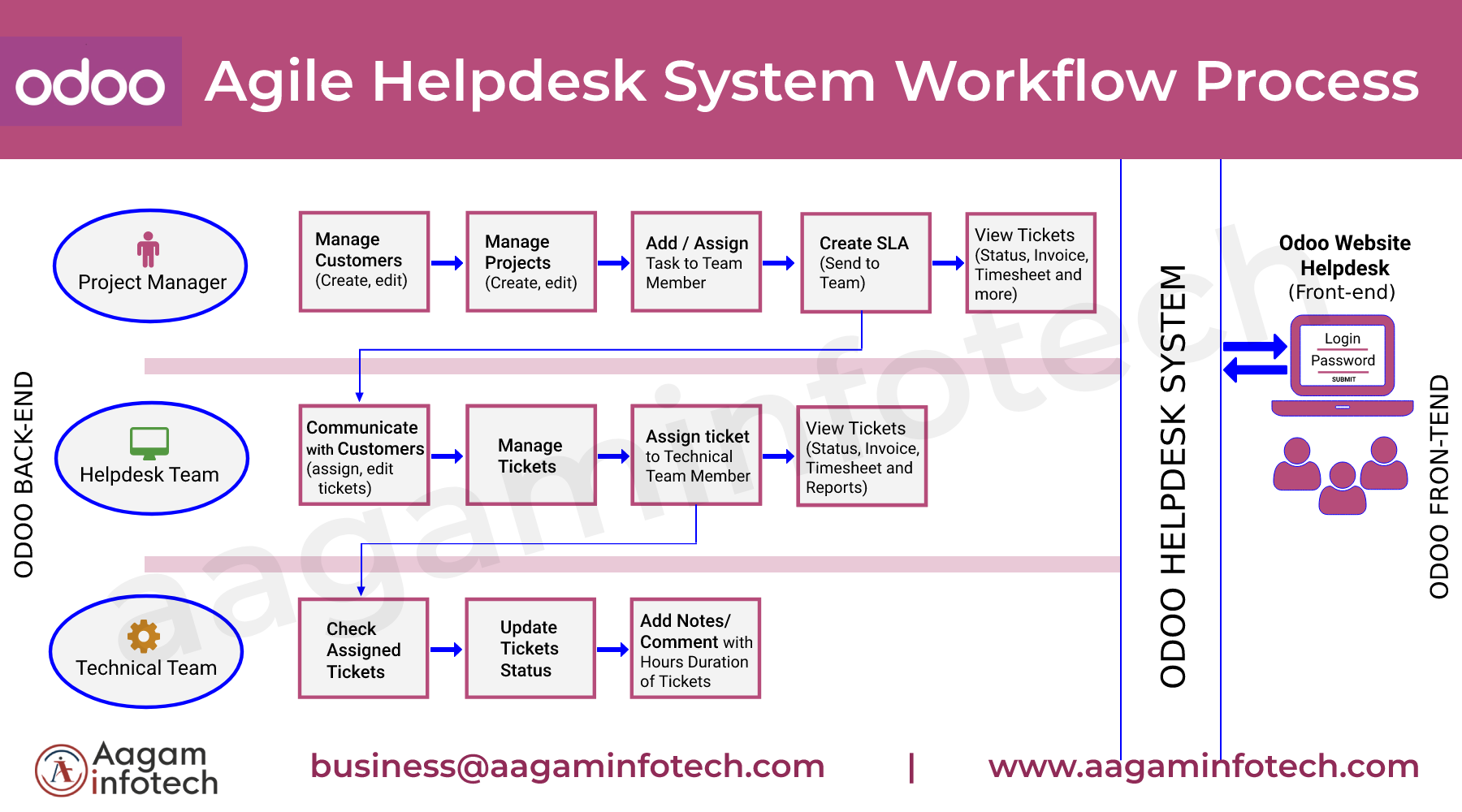
Key Features of website helpdesk in odoo :
- Odoo Helpdesk Dashboard:
- Support Agent/Admin can quickly manage customer’s support tickets and check counts and status in odoo backend.
- Customer Support system in odoo, Create Support Ticket By Mail:
- Customers able to send mail for need support through sending mail, This helpdesk odoo module will create support ticket via email for helpdesk odoo.
- Create Ticket with Attach Document:
- Customers can add ticket with detail and add attachment file(DOC, PDF, PPT etc..)
- Create Invoice for customers ticket charge:
- Helpdesk Support Manager/Admin will close, add status of ticket and send invoice to customer with detail.
- Reports of Helpdesk in odoo:
- Helpdesk report contain PDF file format for Helpdesk Support Ticket in odoo.
- Odoo Customers Helpdesk Ticket Review / Rating / Feedback:
- Helpdesk report contain PDF file format for Helpdesk Support Ticket in odoo.
- Communication in website helpdesk in odoo:
- Helpdesk report contain PDF file format for Helpdesk Support Ticket in odoo.
- Customer Ticket Activity:
- We have added activity view while providing support on customer tickets in Activity view.
- Customer Tickets manage in Status view:
- Odoo Helpdesk Admin / support manager can see ticket in status view and customer can check status of all support tickets submitted by his account.
- Ticket Assignment and customer tickeet management in odoo:
- Manage your support tickets using assignment to multiple support team in odoo
- Graphs and charts in Support Ticket:
- Users can see graphs, chart and statistics in different-different views for existing support tickets in graph view, calendar View, pivot View, activity view.
- Partners Create automatic:
- If you need to add customer support ticket as parner then It will added in partner list.
- Ticket Status mail sending:
- Helpdesk support user can send email to customer with status of tickets – Done, Start working etc..
- Odoo Website Helpdesk Views tickets:
- You can view helpdesk customers tickets in Kanban View, Calendar View, List view, Activity View, and much more
- Roles and Rights
- Set roles and rights to support agent/helpdesk employee for work in helpdesk system.
- Easily Download and Configurable
- Easily Download Odoo Apps Website Helpdesk and Configurable.
Demo and Support If you need any help or want more additional features or feel free ask questions, you may contact us Email: business@aagaminfotech.com
Website HelpDesk Management module supported Odoo Community and Odoo Enterprise edition
Odoo Helpdesk Dashboard – Customer Ticket based Support Website HelpDesk Management in odoo
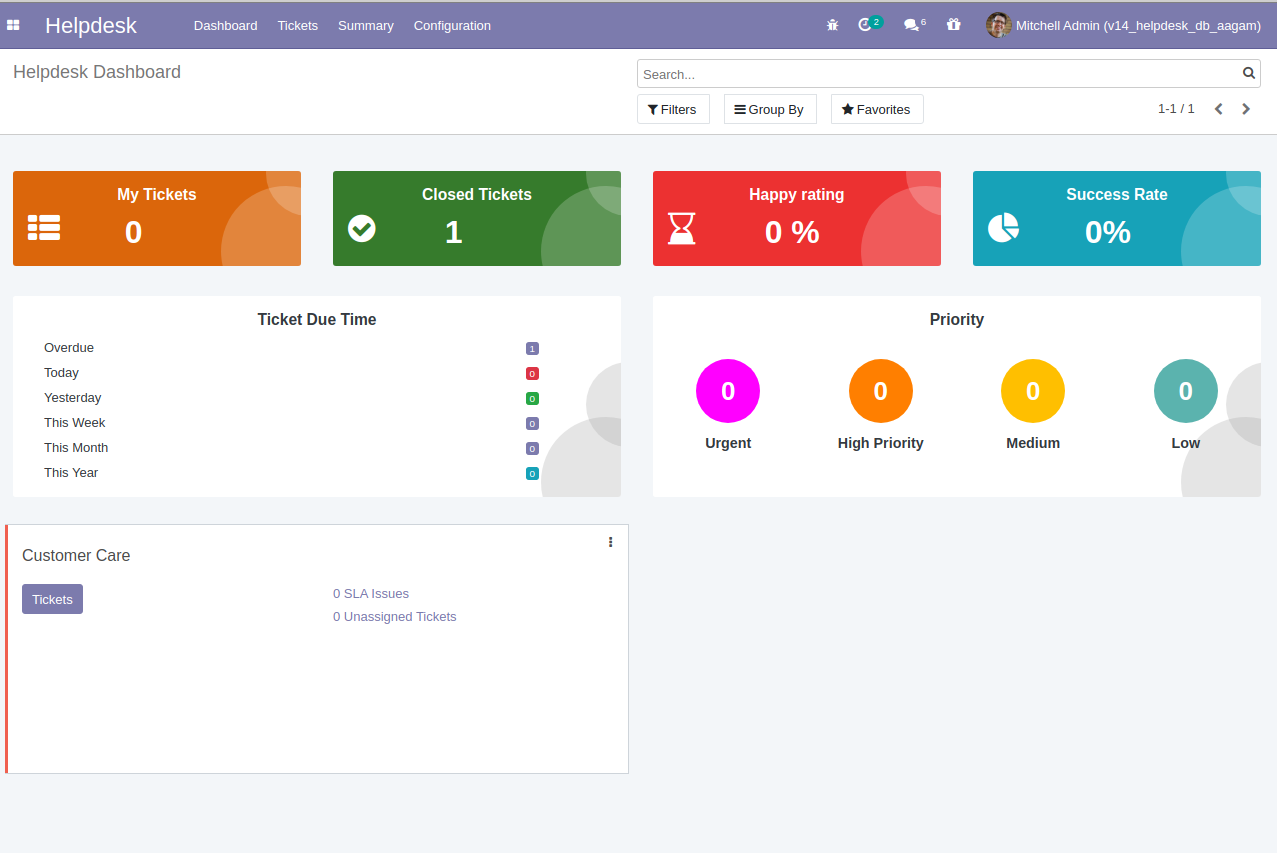
Click on Settings => User => Support User (Support Agent/Users Group)
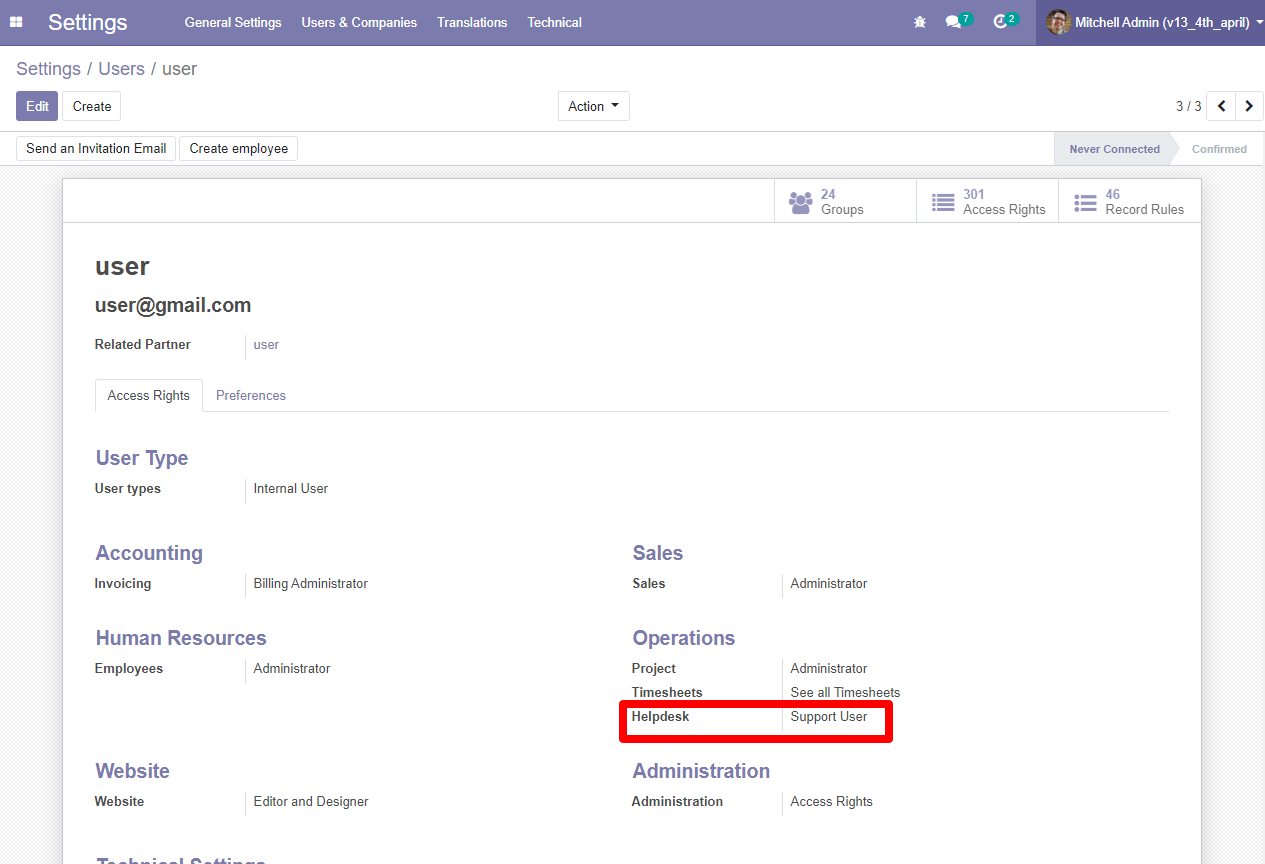
Support User of this helpdesk support module
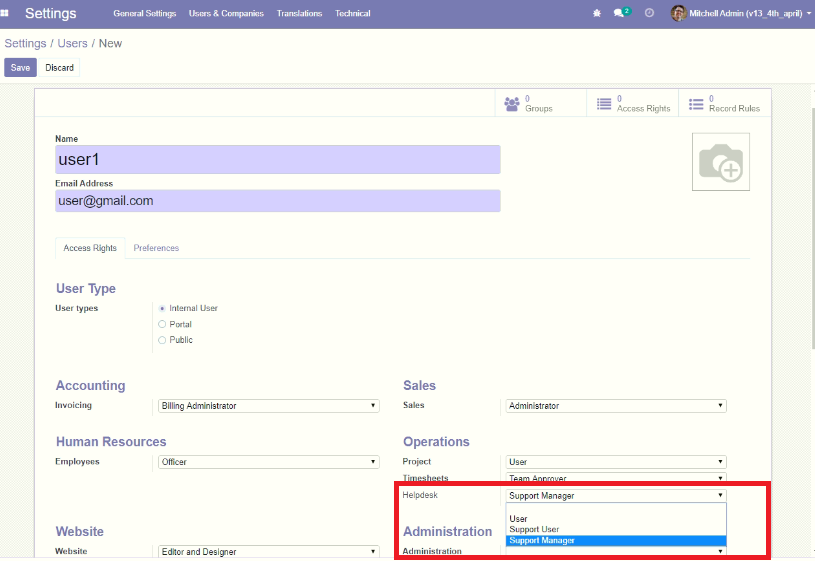
HelpDesk Team Configuration
You can add helpdesk team and assign to support user.
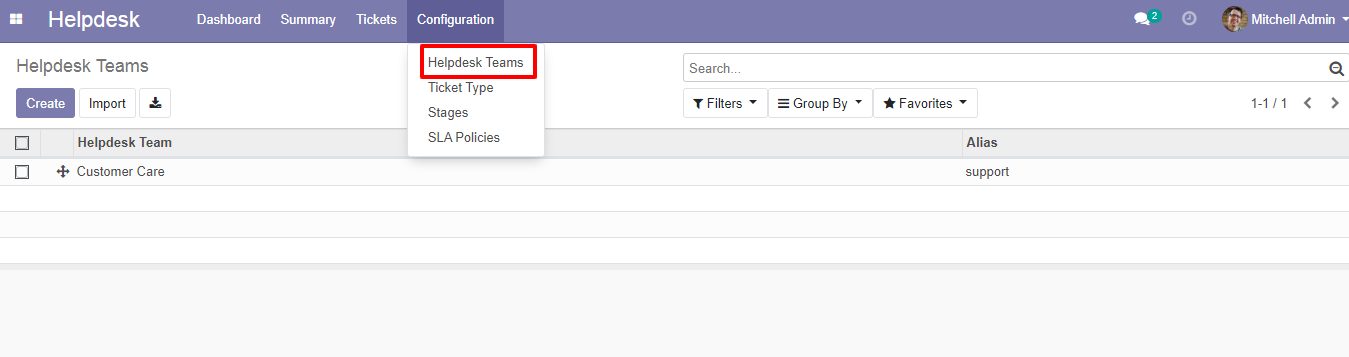
Helpdesk Team Detail
Set Default helpdesk team.
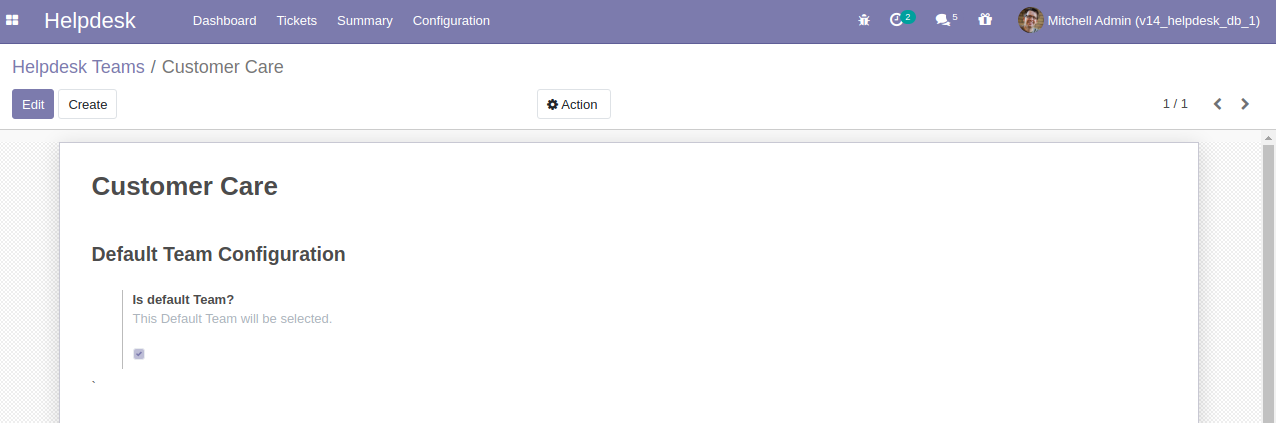
Support User can communicate with Support Manager(Admin).(Cannot Create Task and Invoice)
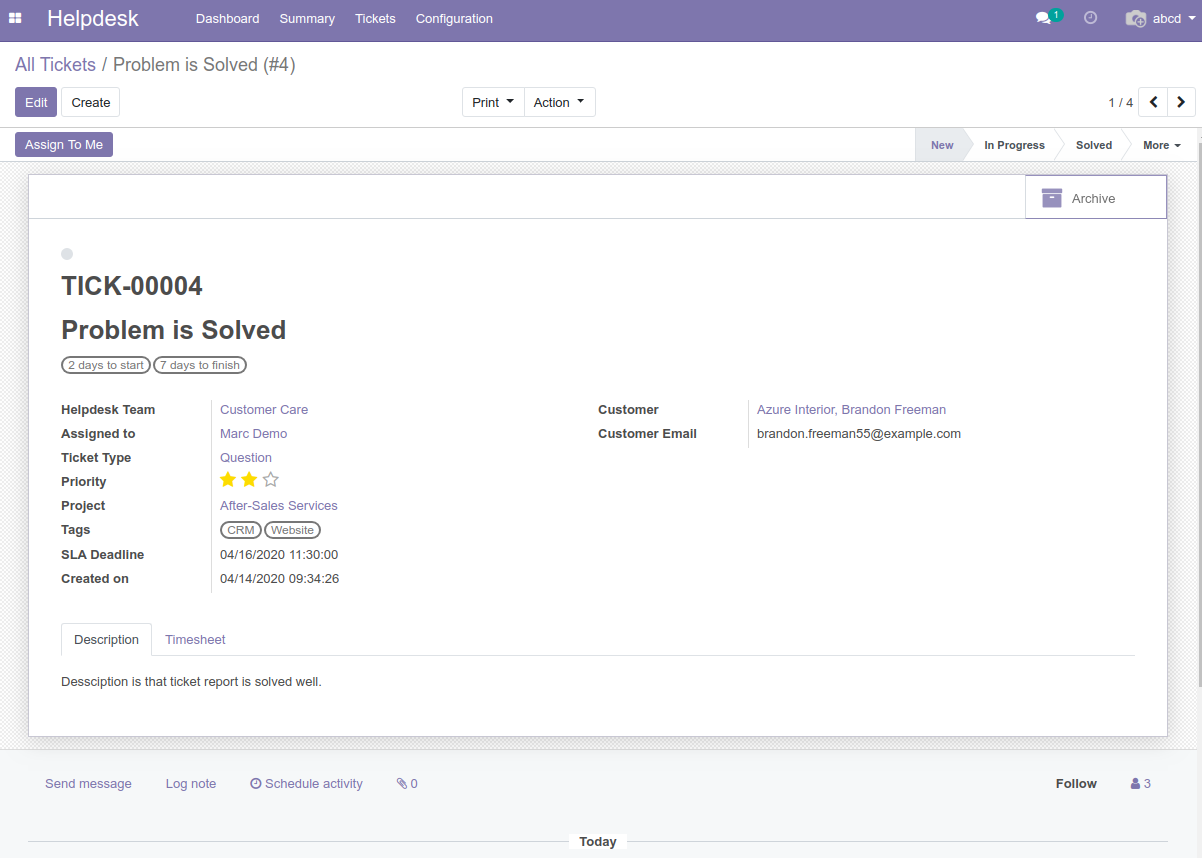
Kanban View – Tickets with Status
Customer tickets status (New, Pending, Progress, Resolved) – You can modified as per your requirement
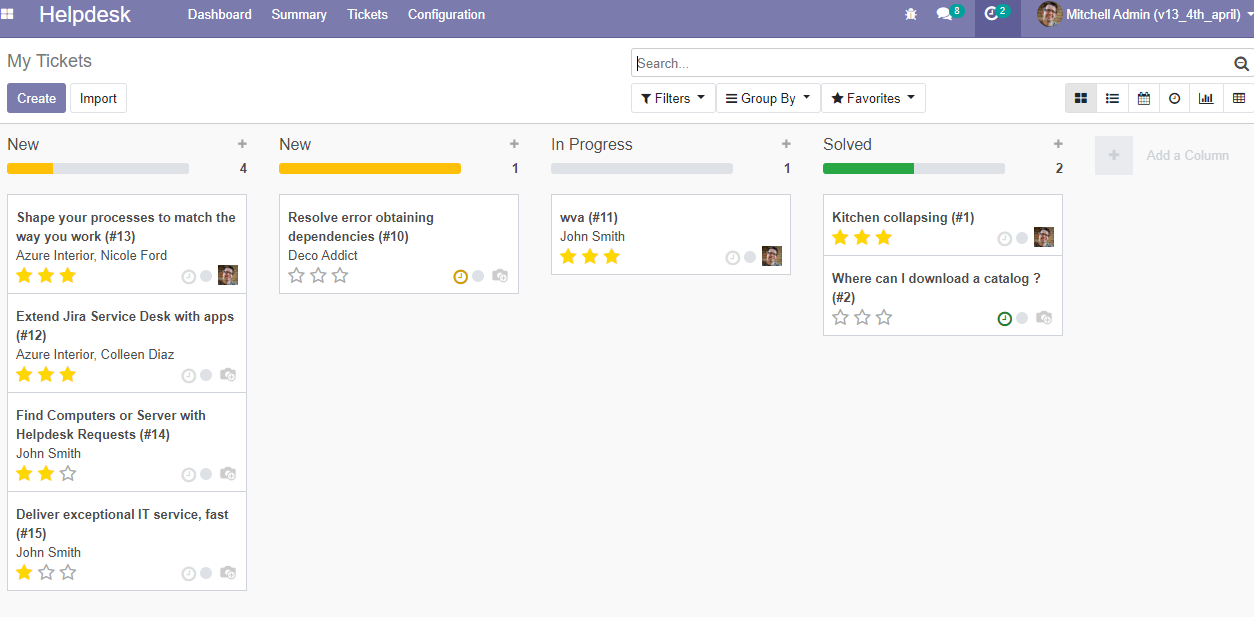
List View – Tickets with Status
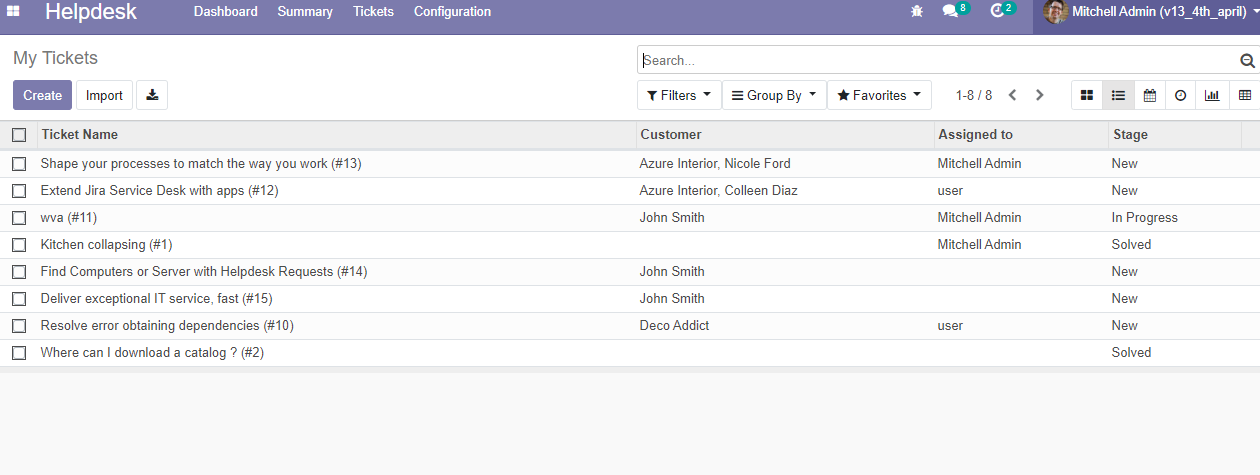
Form View – Detail page of Customer Ticket
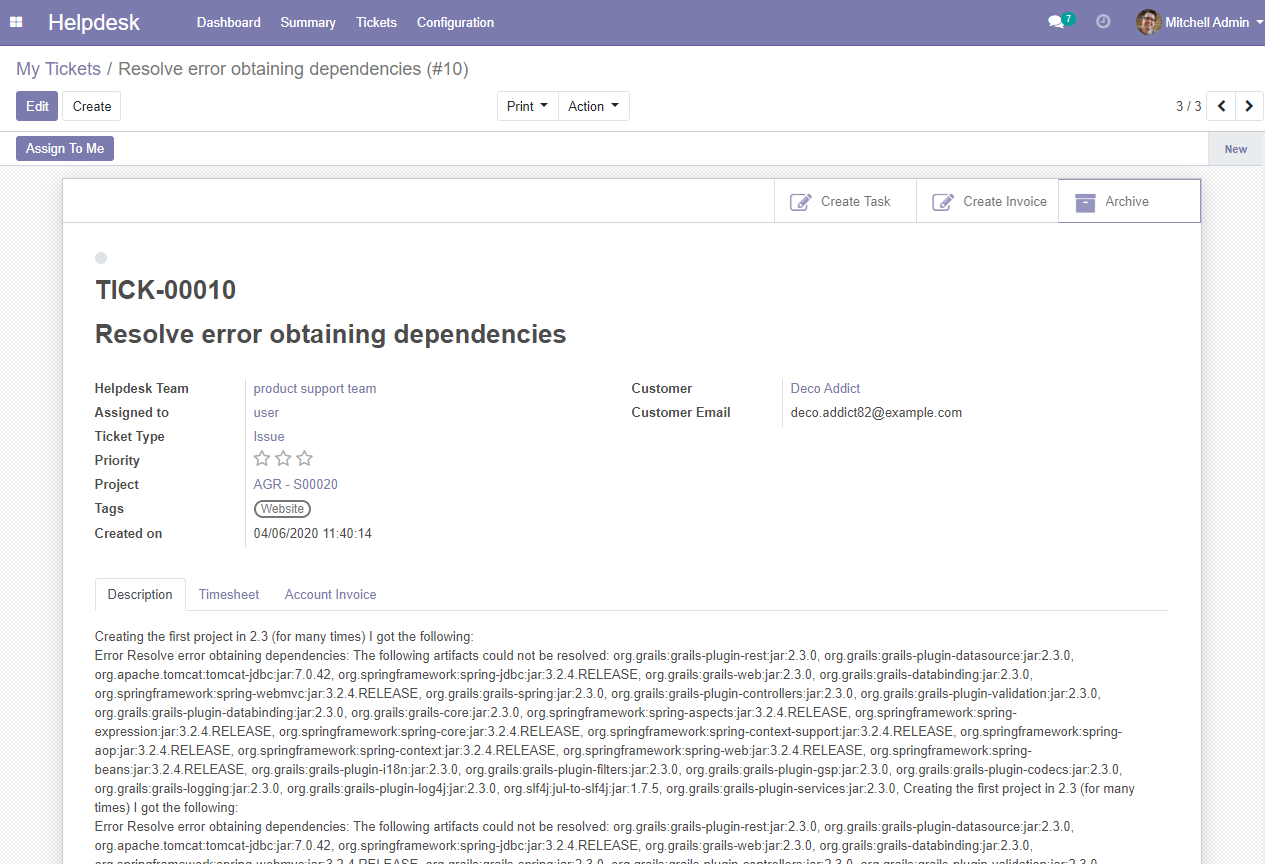
Activity View – Tickets with Status
Manage customer tickets and see all tickets in the activity view
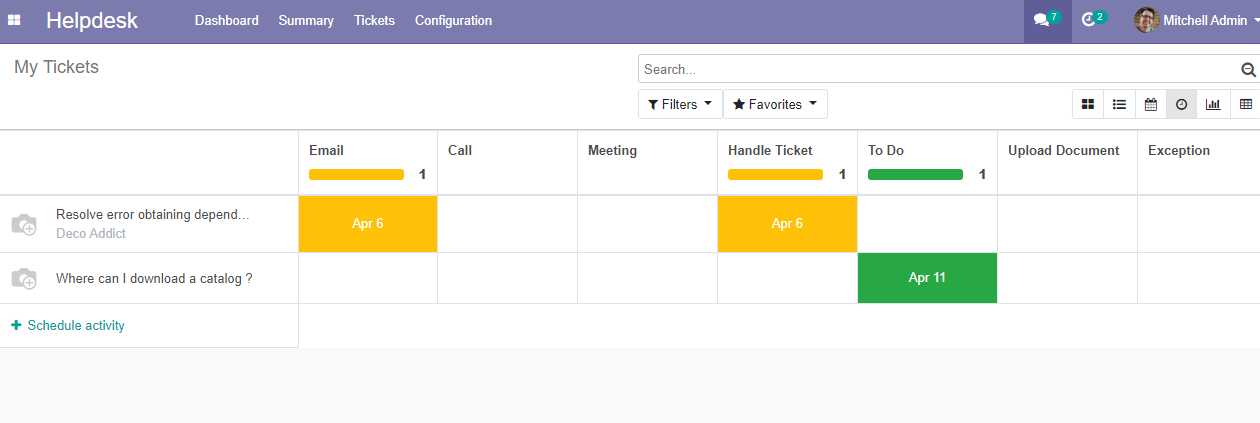
Calendar View – Tickets with Status
Manage customer tickets and see all tickets in the calendar view
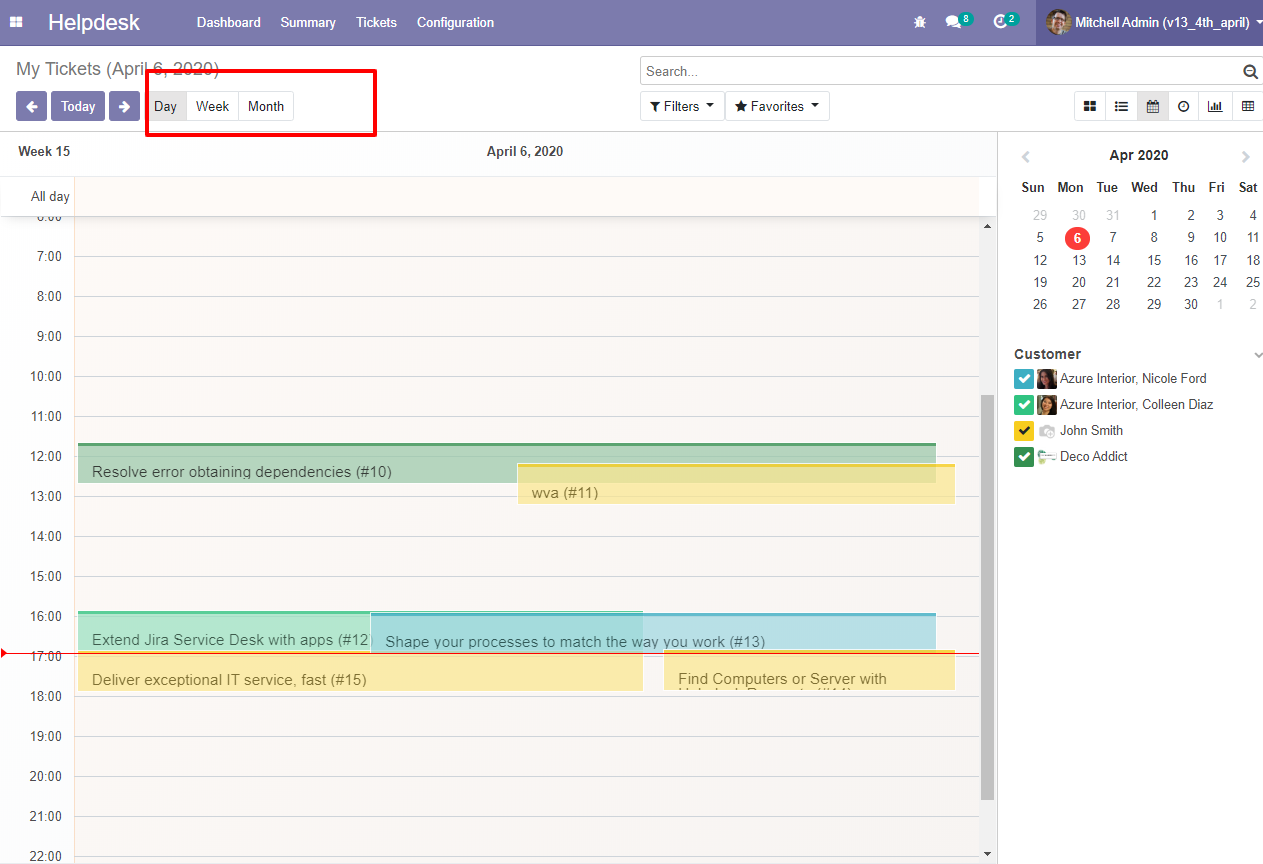
Website Support Ticket Form
Customer can generate ticket with detail and document attachment
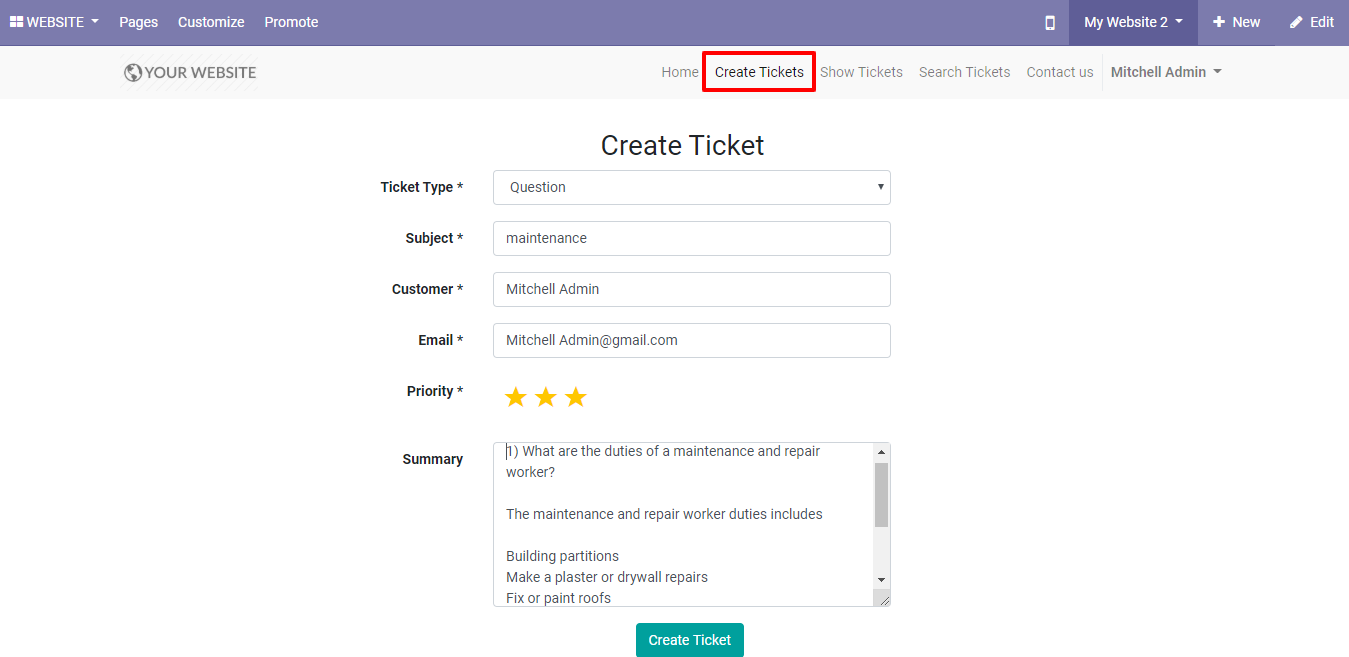
While login as Portal,name and email automatically fill.
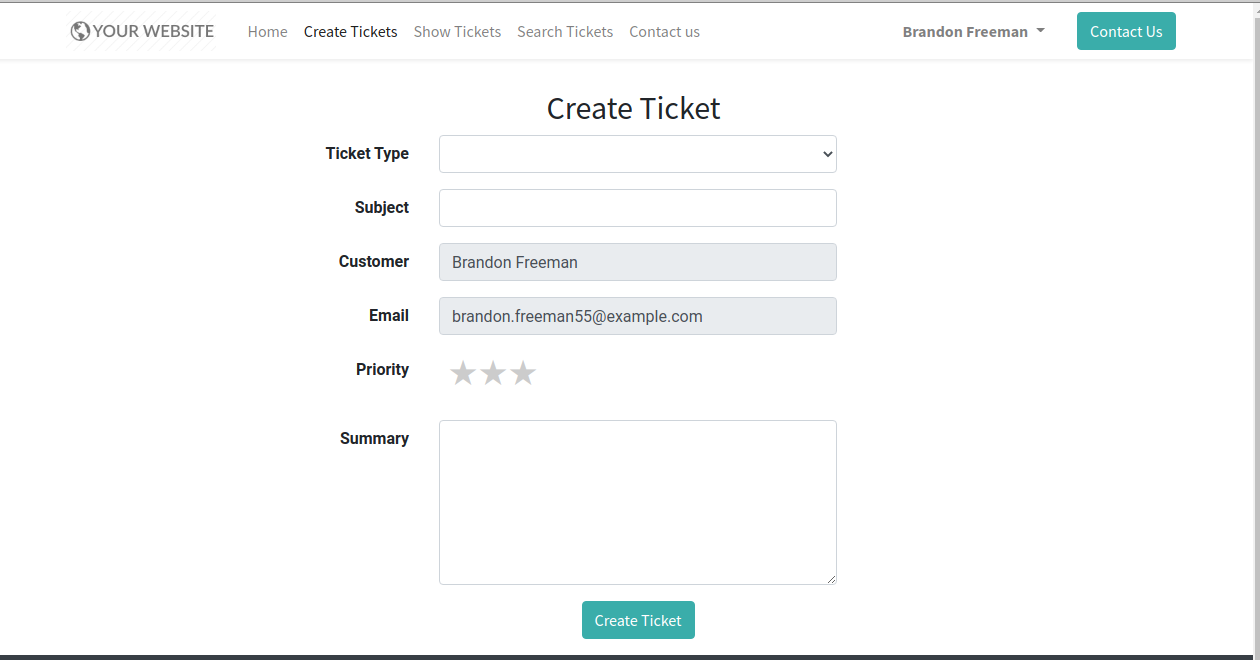
Thanks Message- When ticket is created.
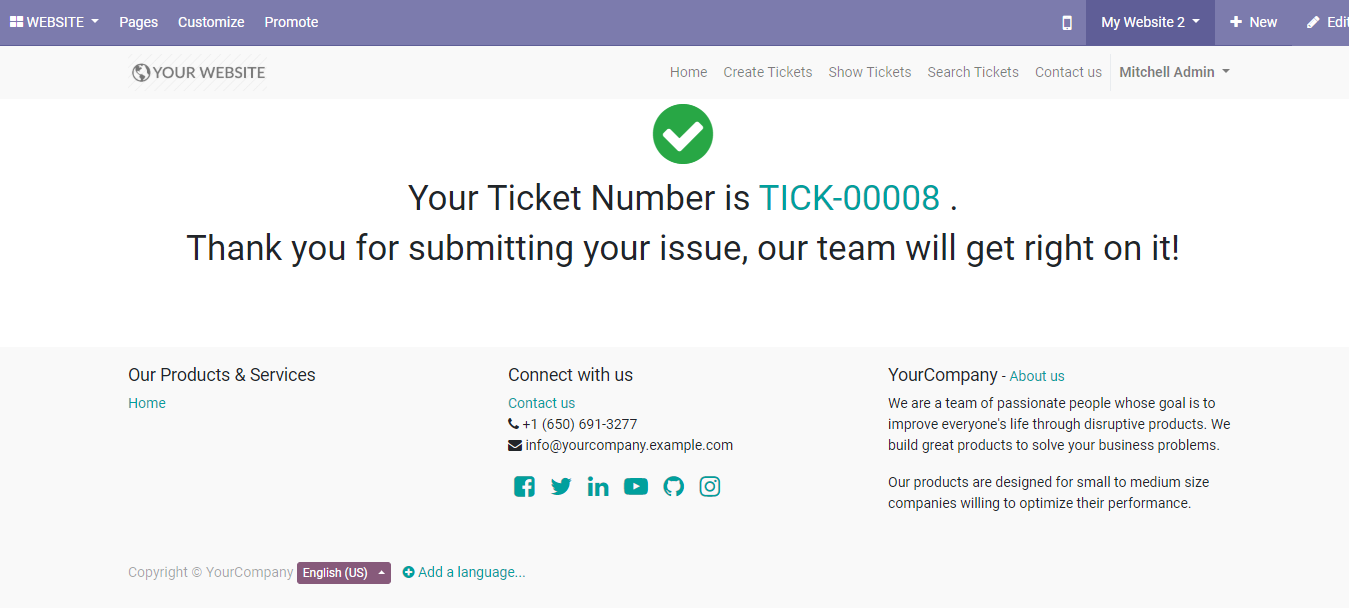
Your Tickets on Portal/My Account
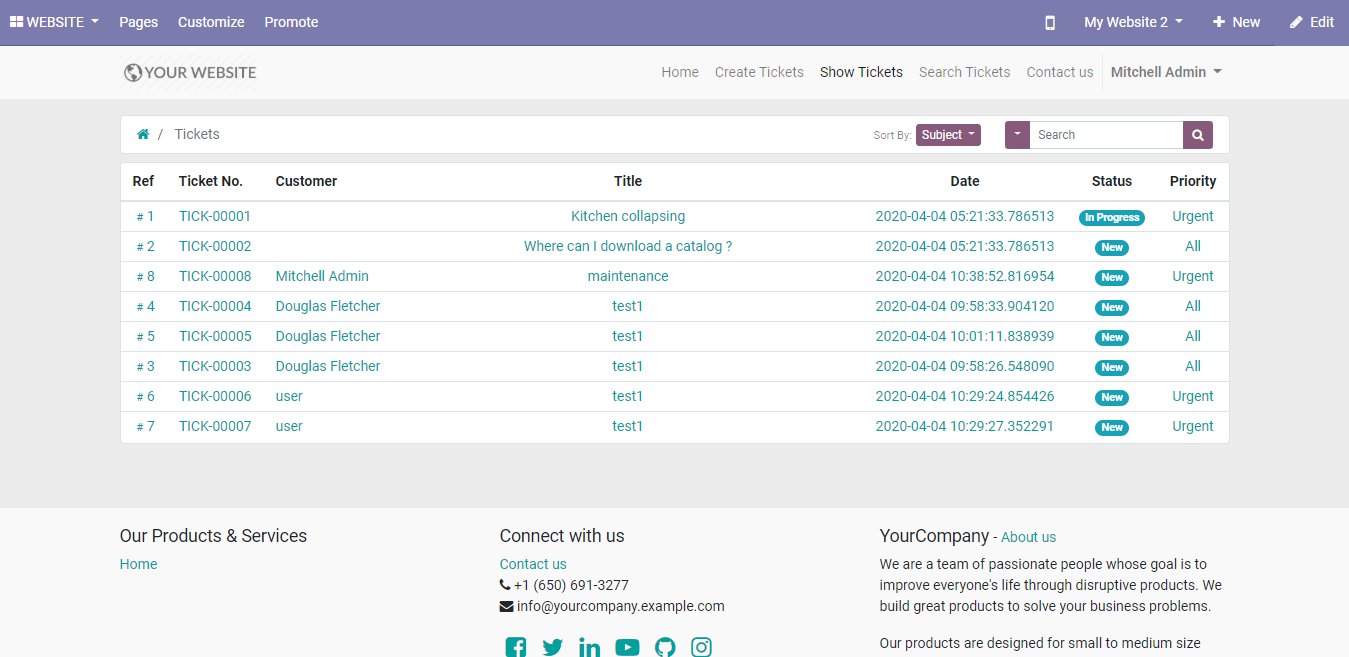
Website Chat Box for Sending Message
Customer and Support user can communicate in chatter message box with document attachment
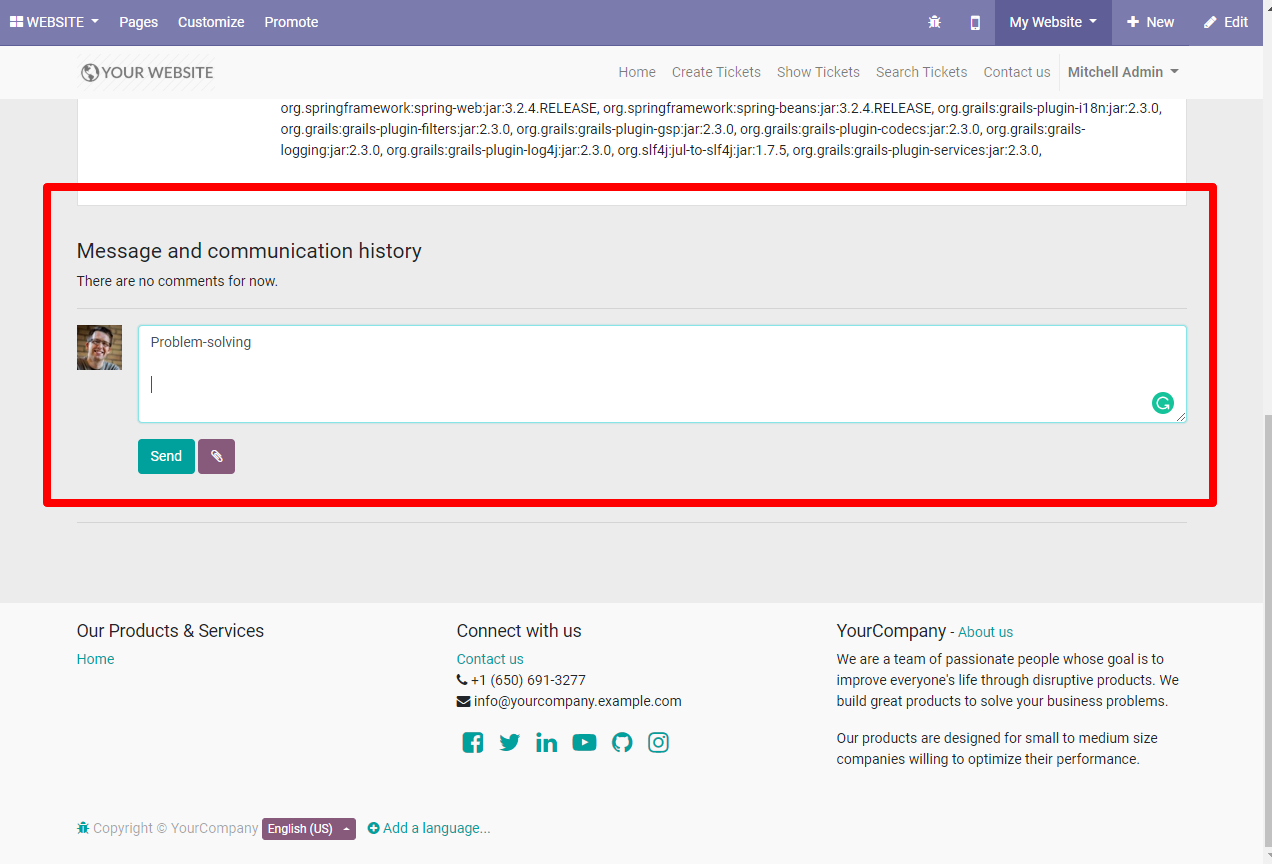
Backend Chatter Box for Send Message
Support Manager reply in chat message box from backend
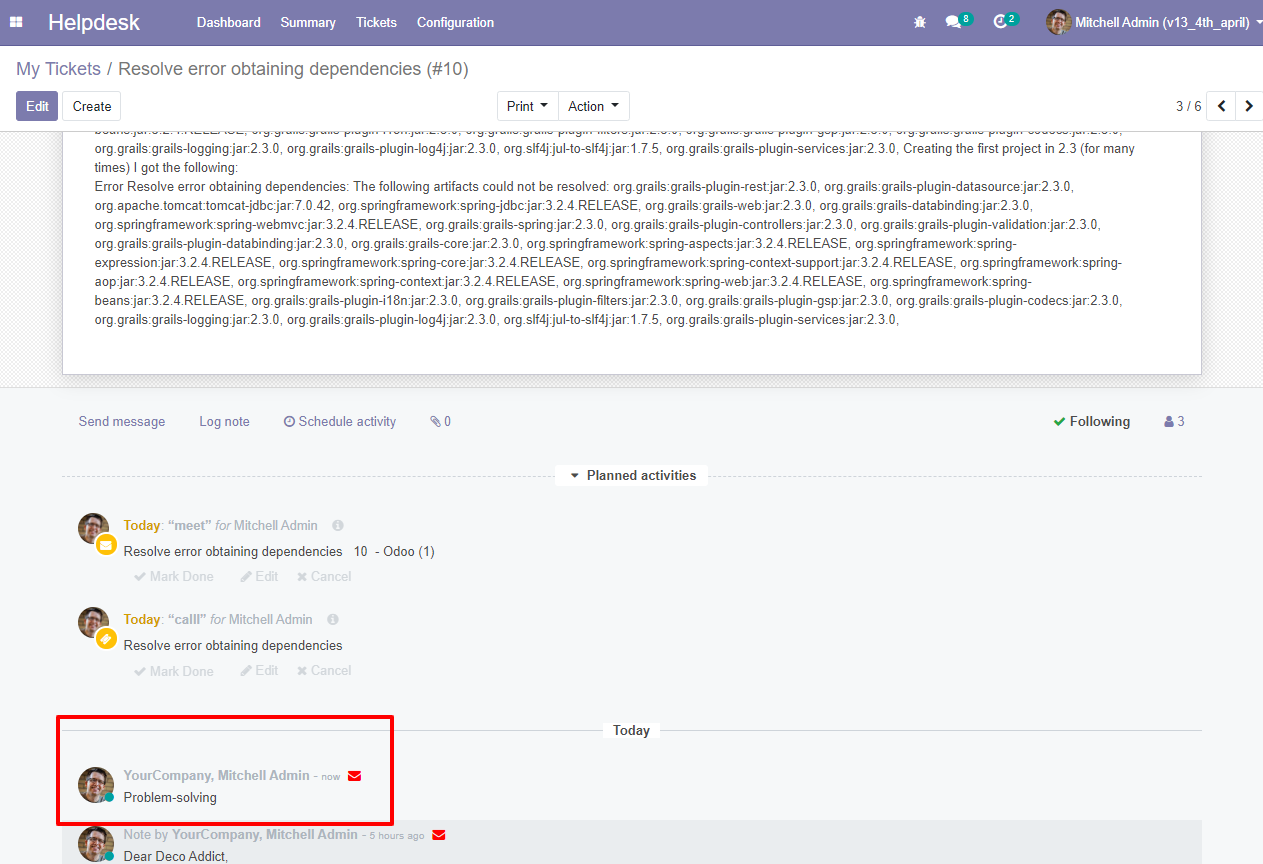
See Message sent by Customer and Attachments in Ticket Detail
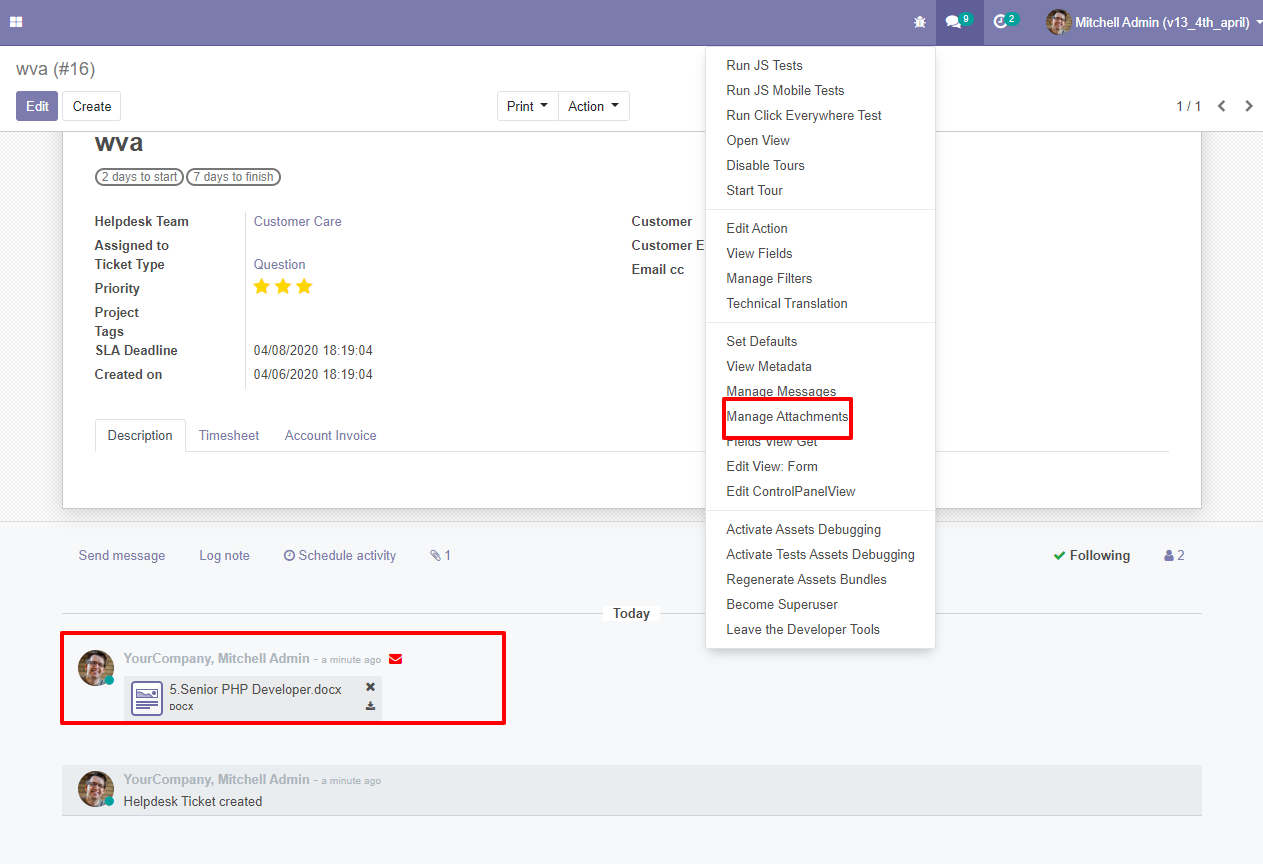
Manage Customer Tickets Document Attachments
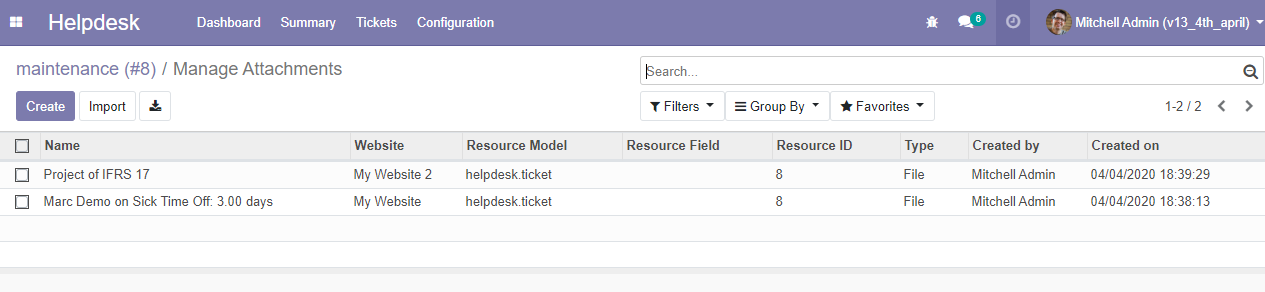
Support Manager Assign Tickets to => Support User
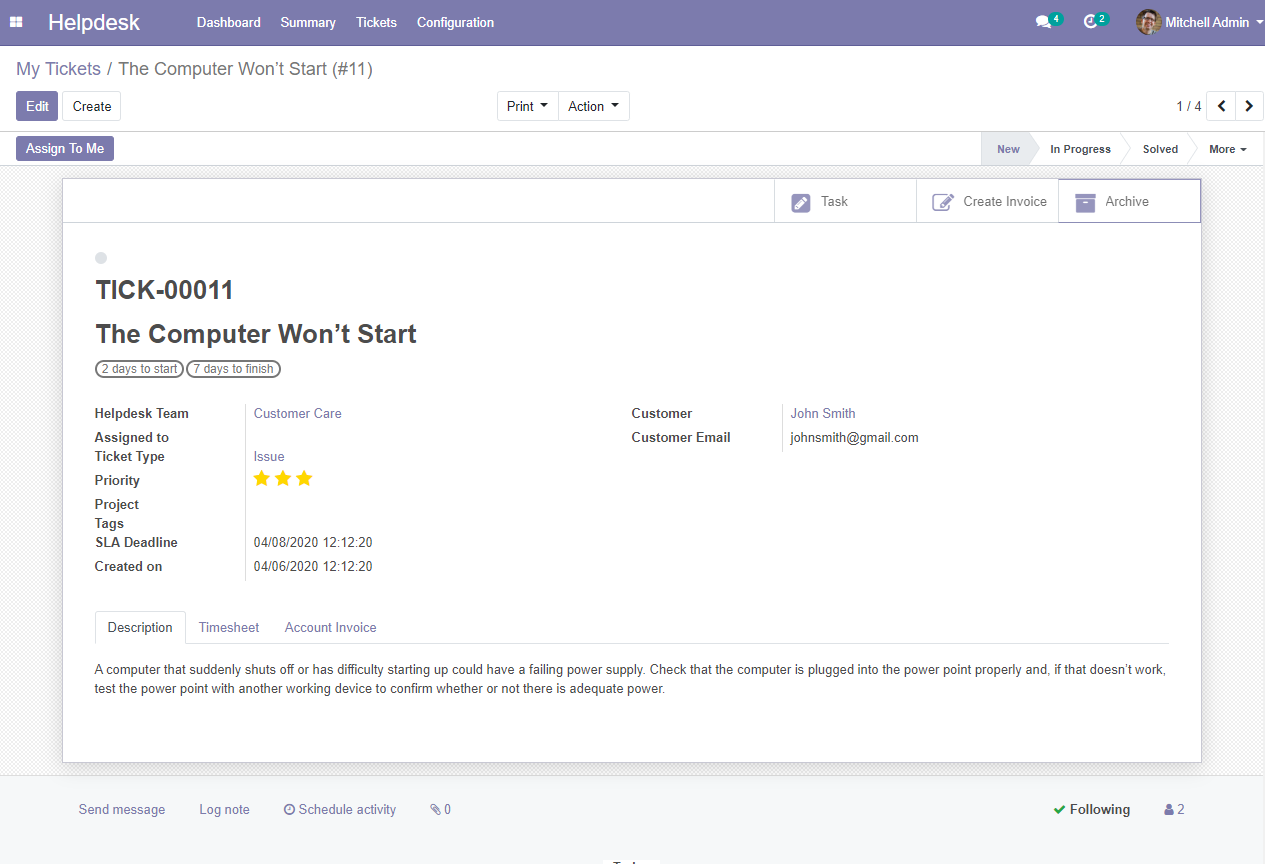
Support Manager(admin) can create task(Optional)
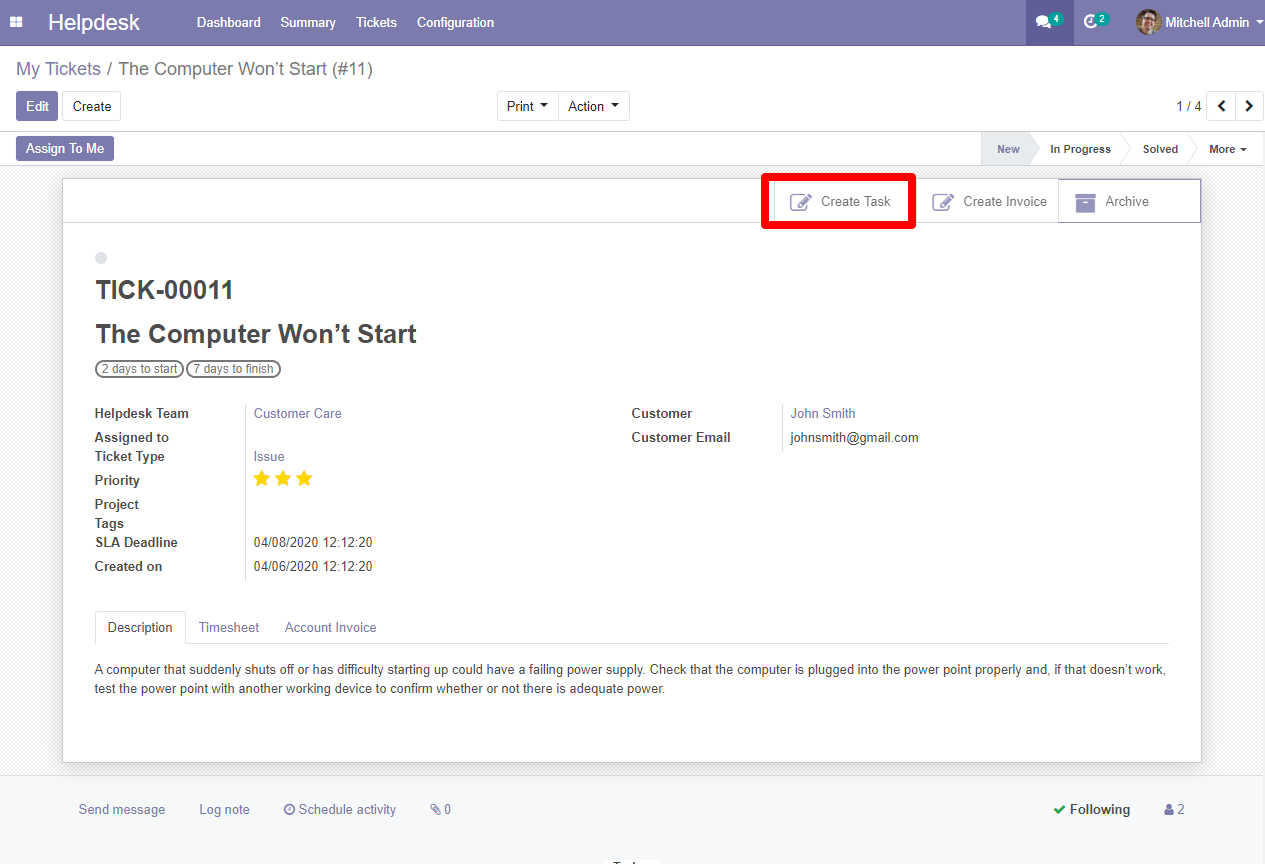
Manage Assign Support User for Assigned Ticket
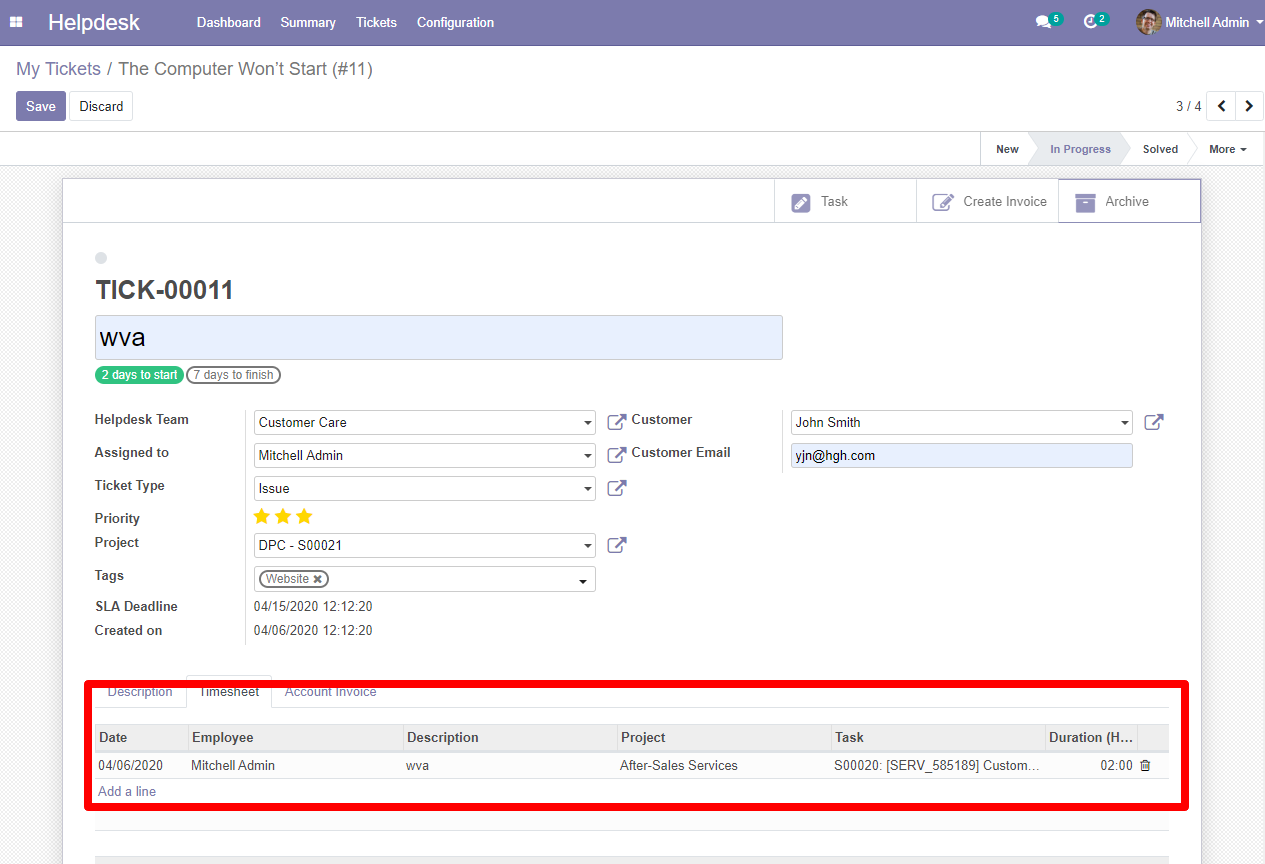
Support Manager can create and send Invoice/Bills to customer for payment
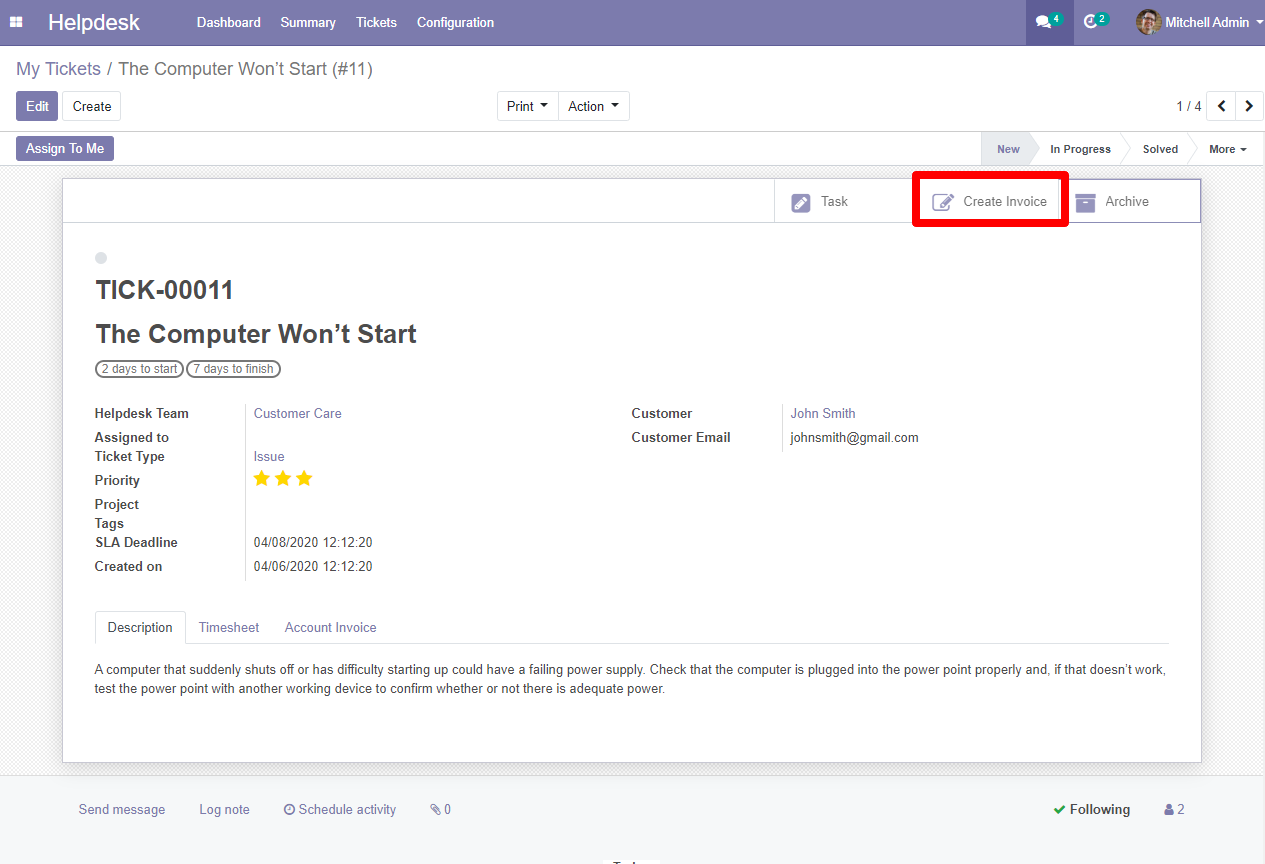
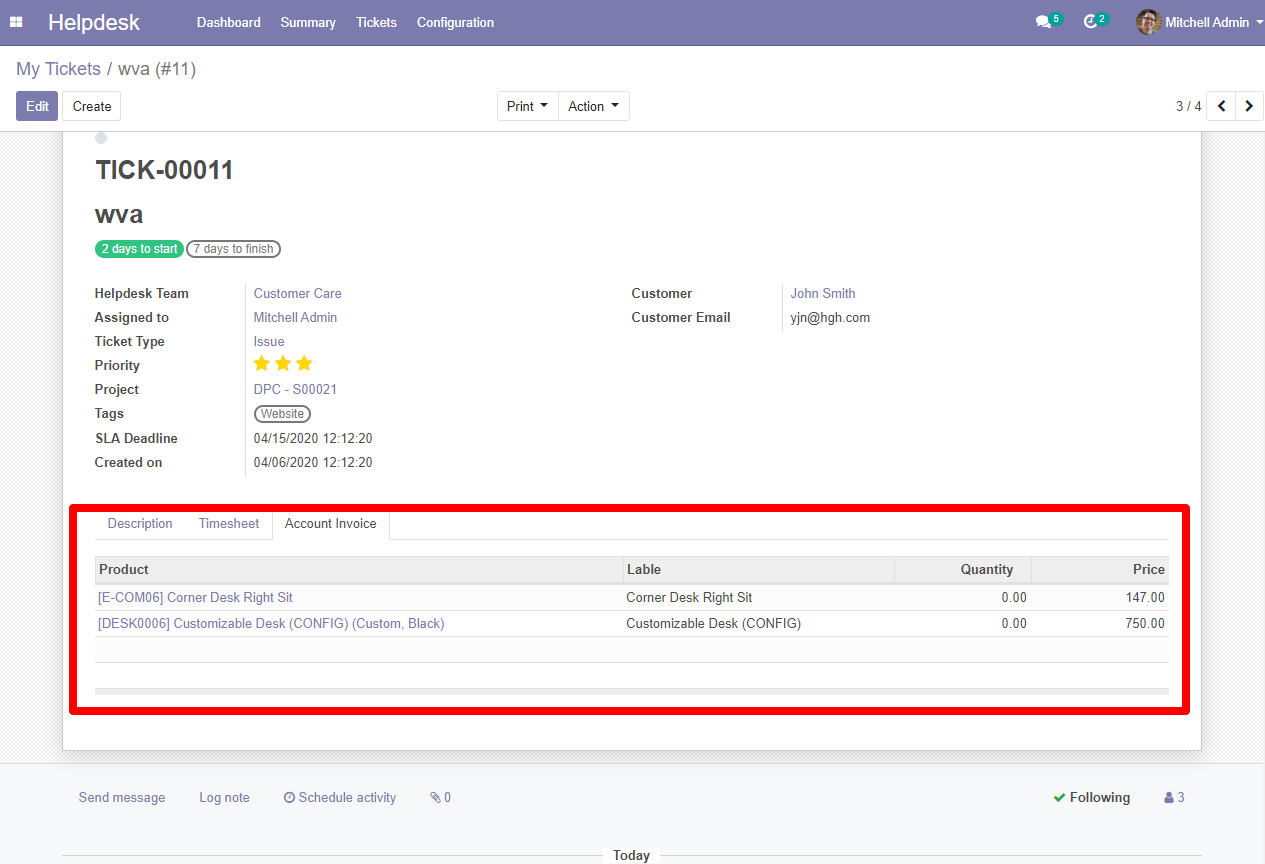
Invoice/Bill Sample
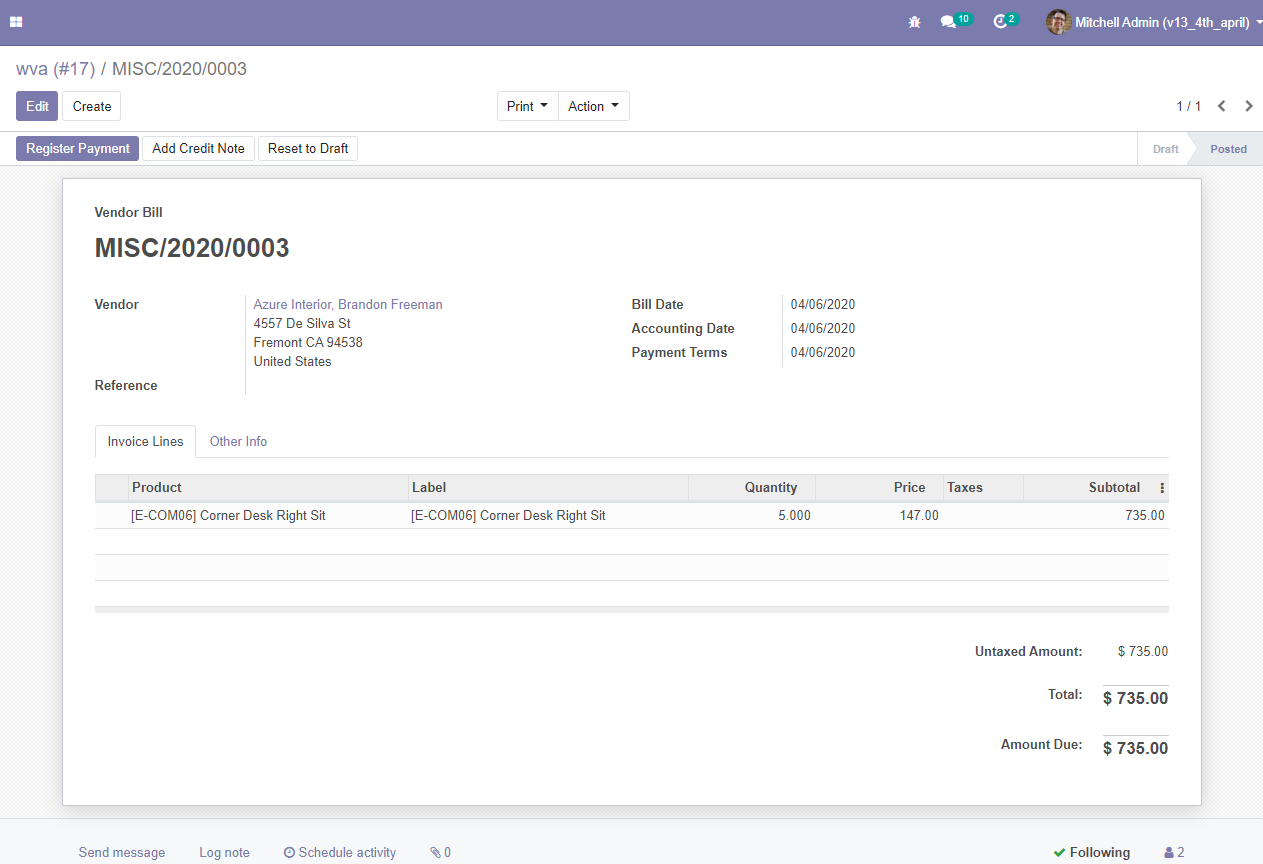
Status of Customer Ticket – (New, Pending, In Progress, Solved)
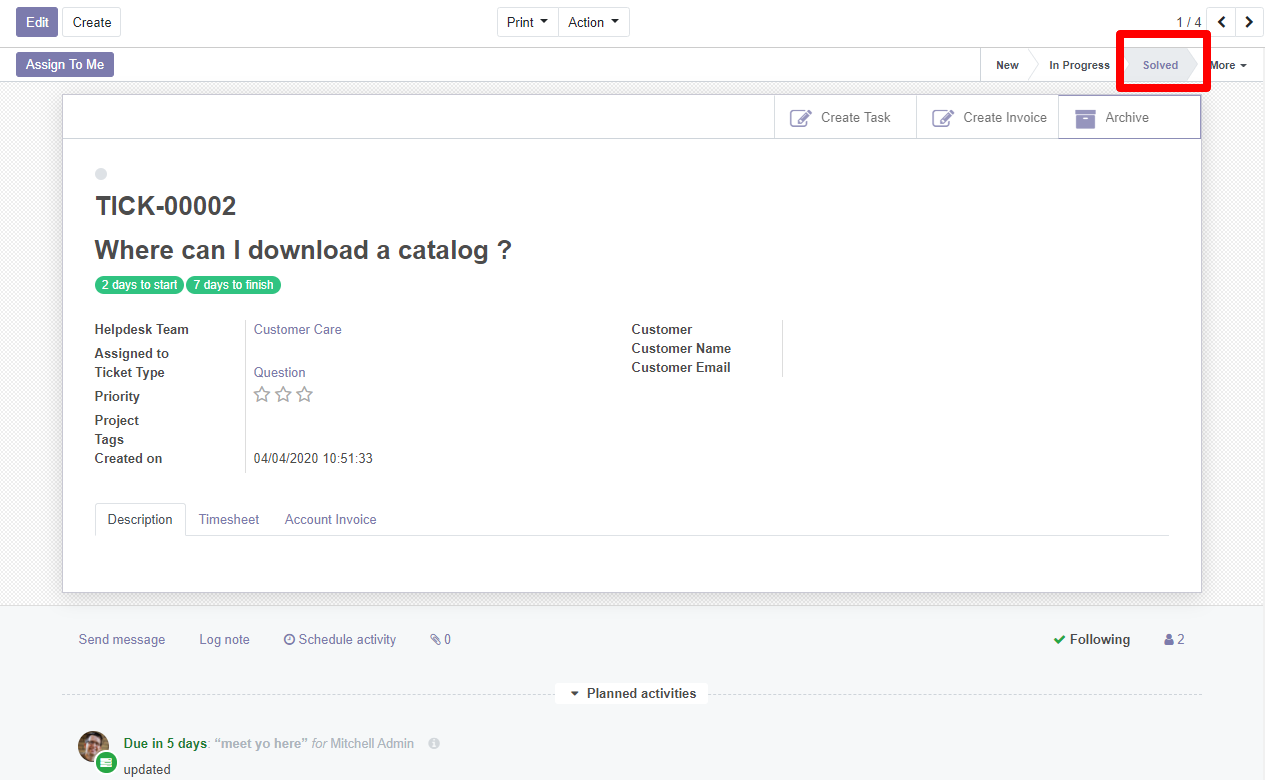
Manage Timesheet for Support User/Support Manager
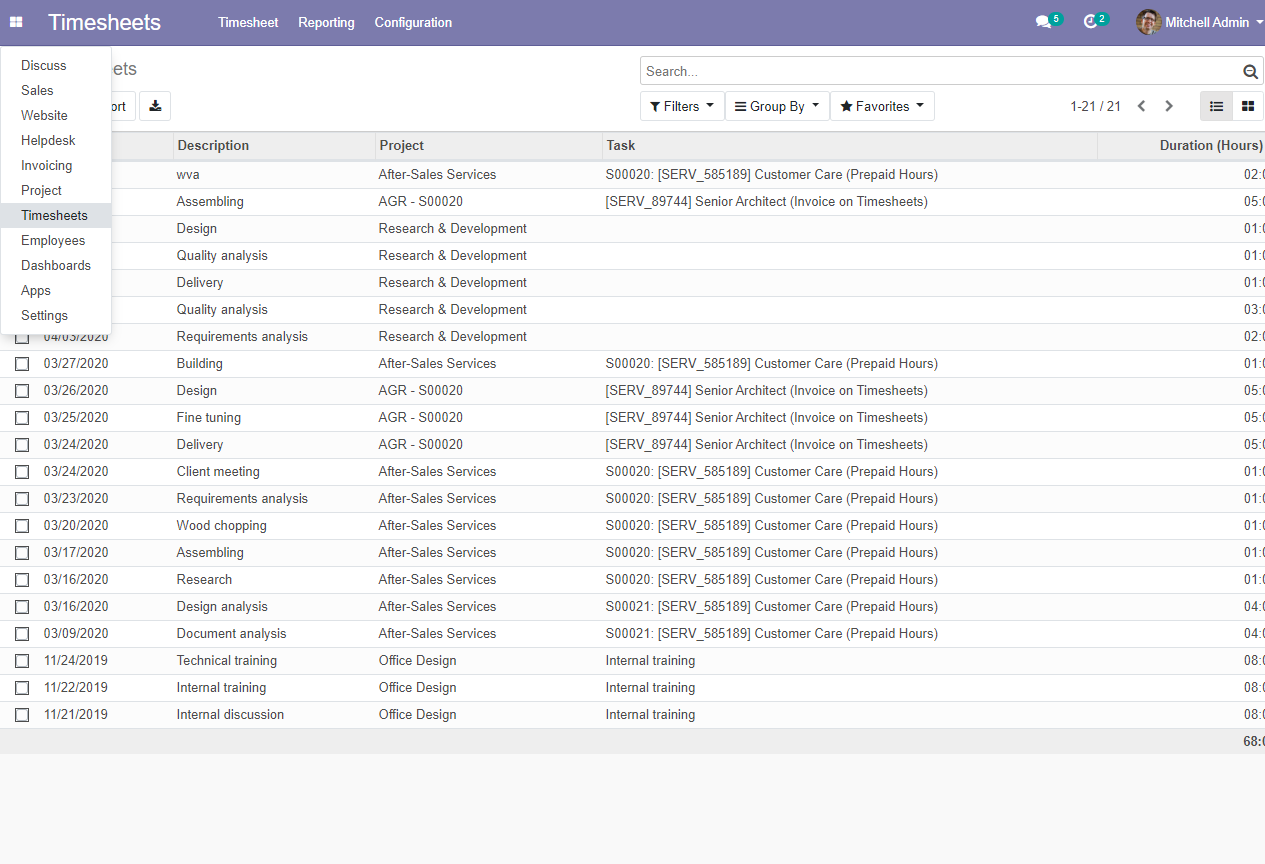
Timesheet and Customer Support Ticket Hours
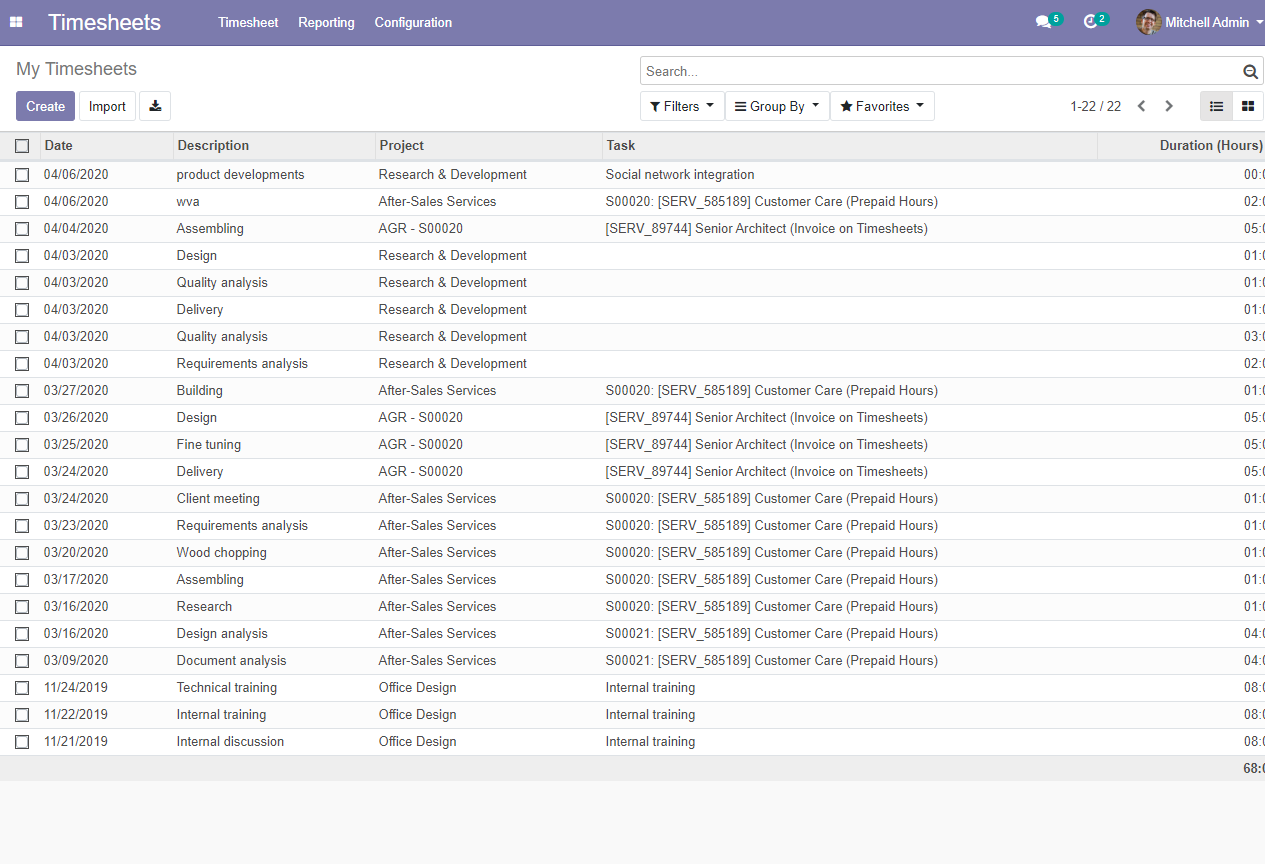
Closed Ticket Menu
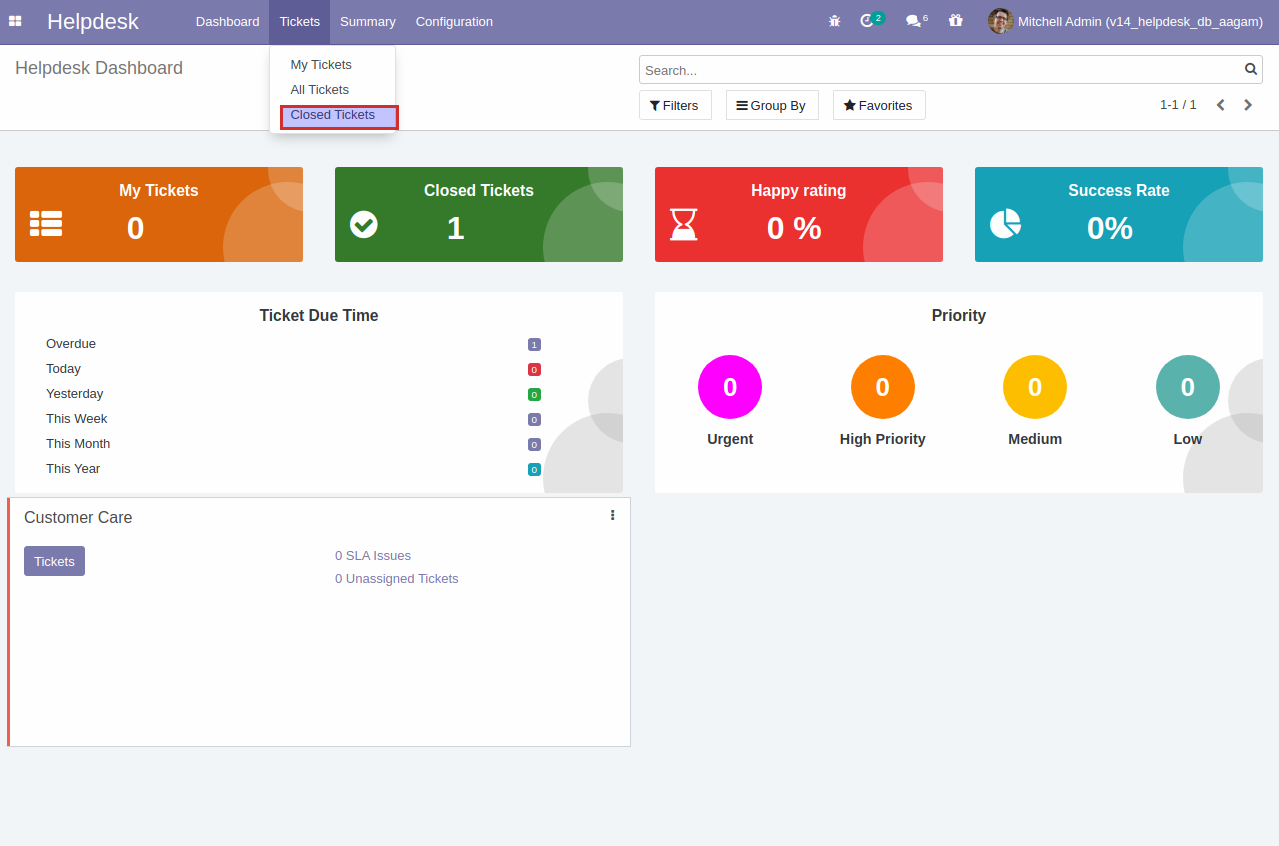
Click on button to enable close ticket
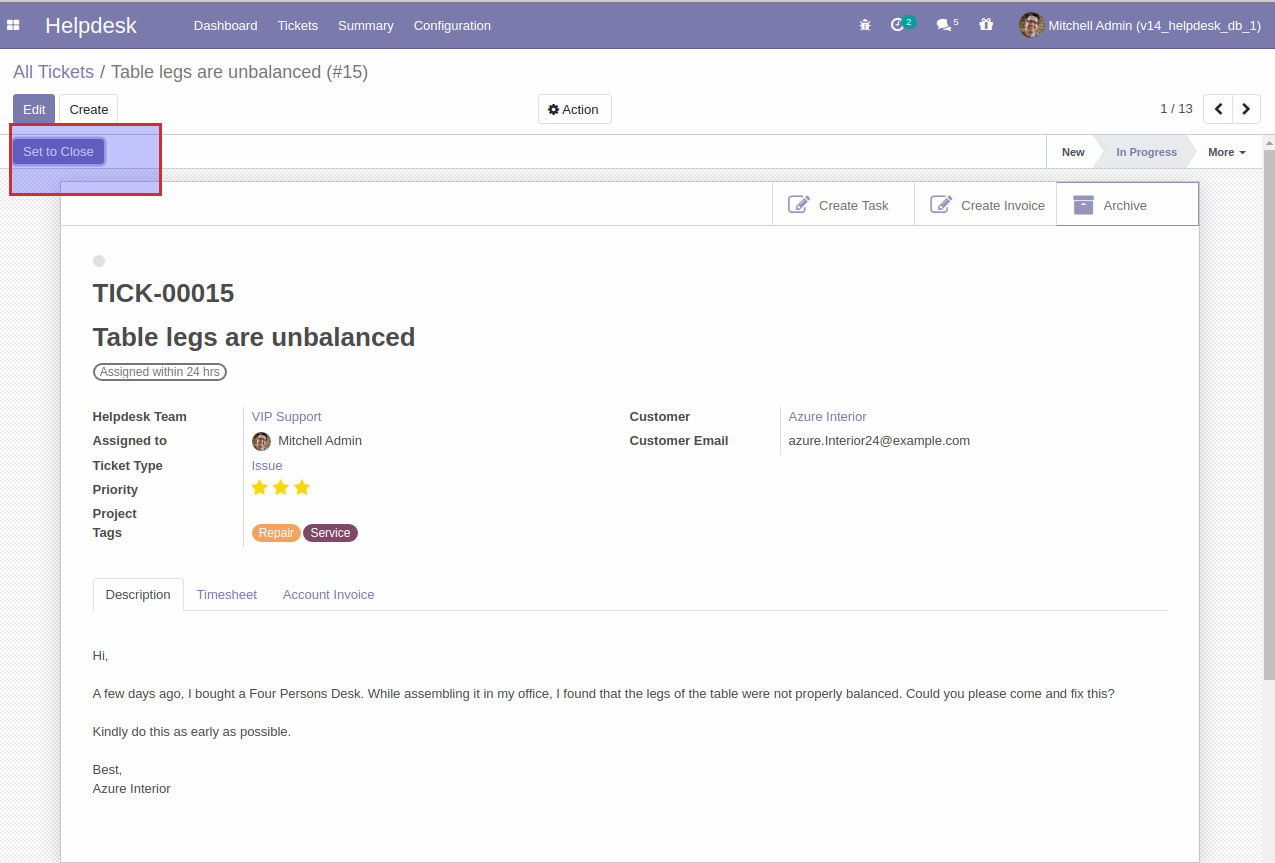
Closed Date will be listed
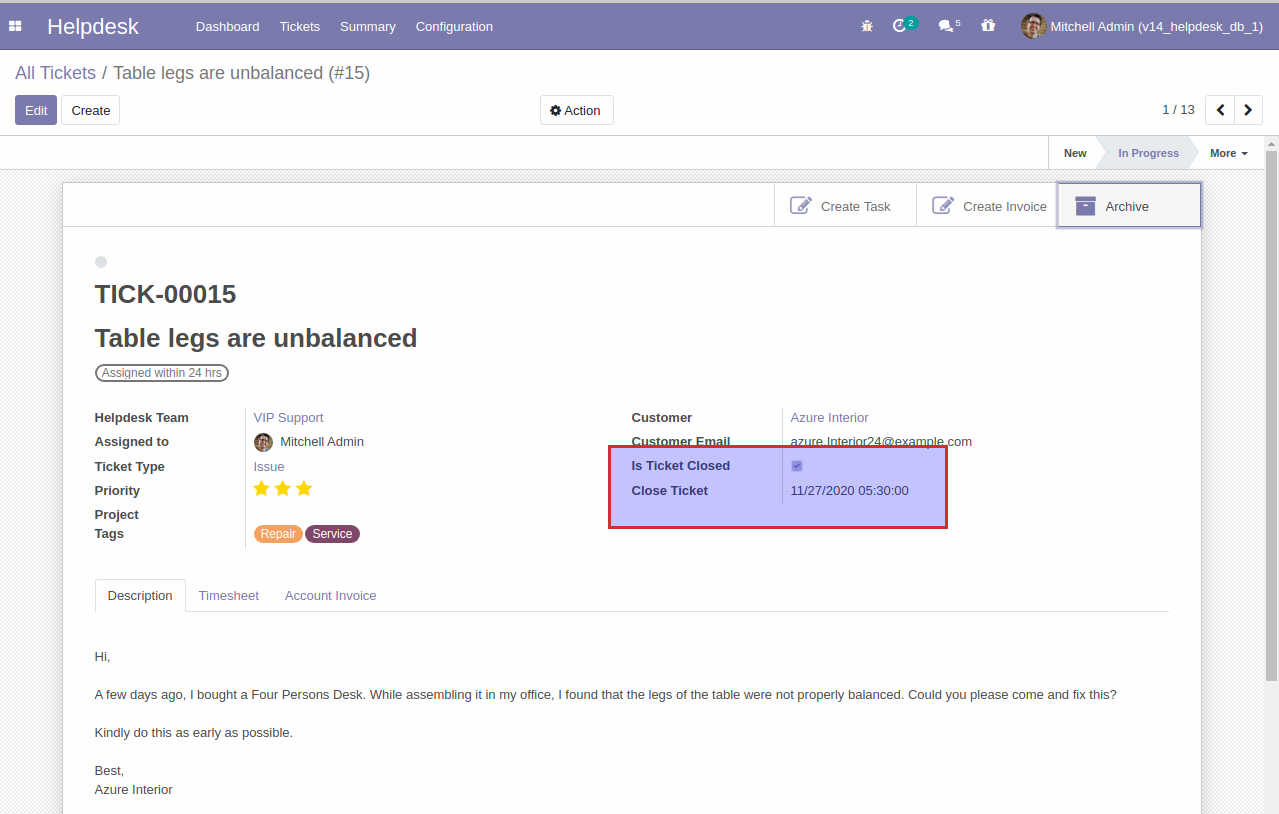
Closed Ticket
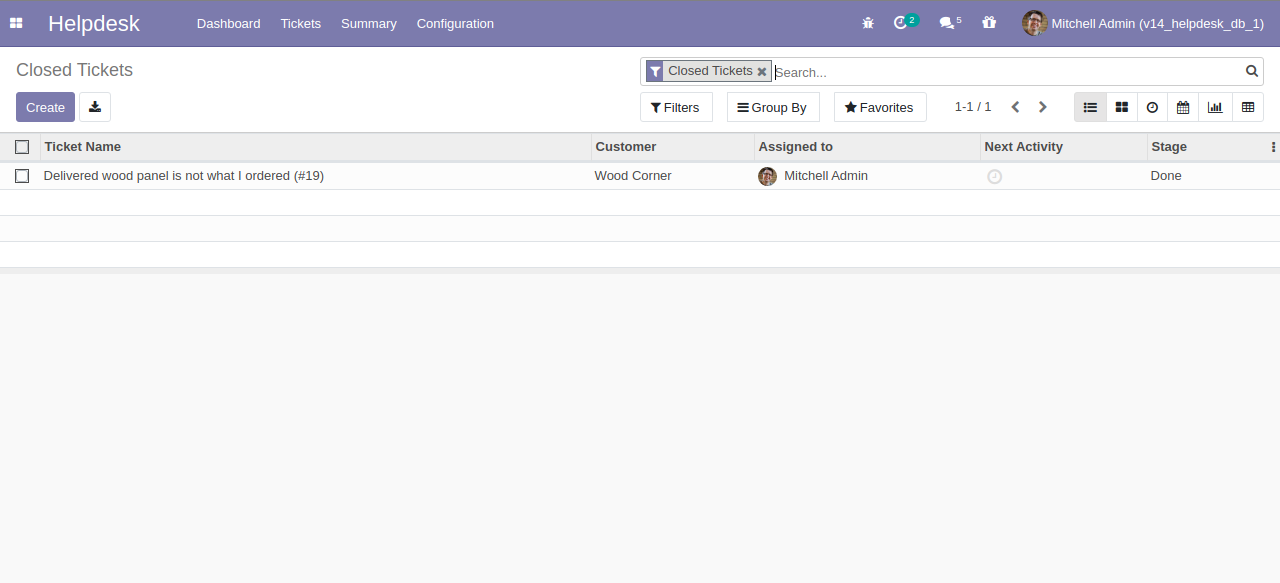
kanban view of closed ticket
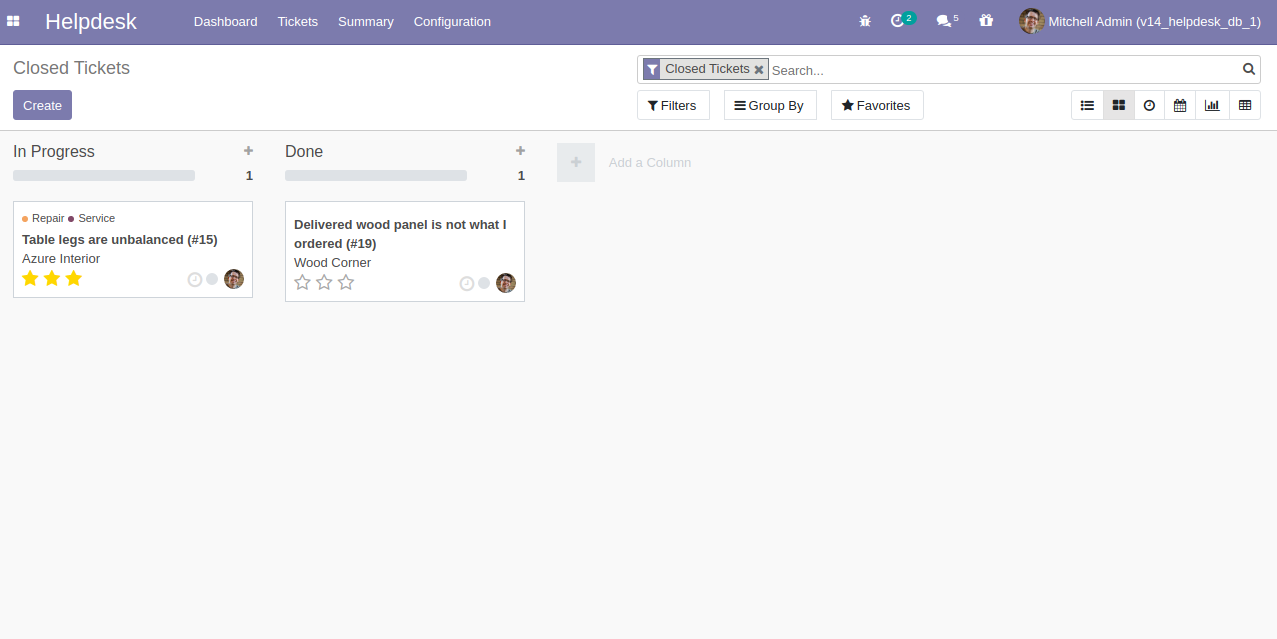
Calendar view of closed tickeet
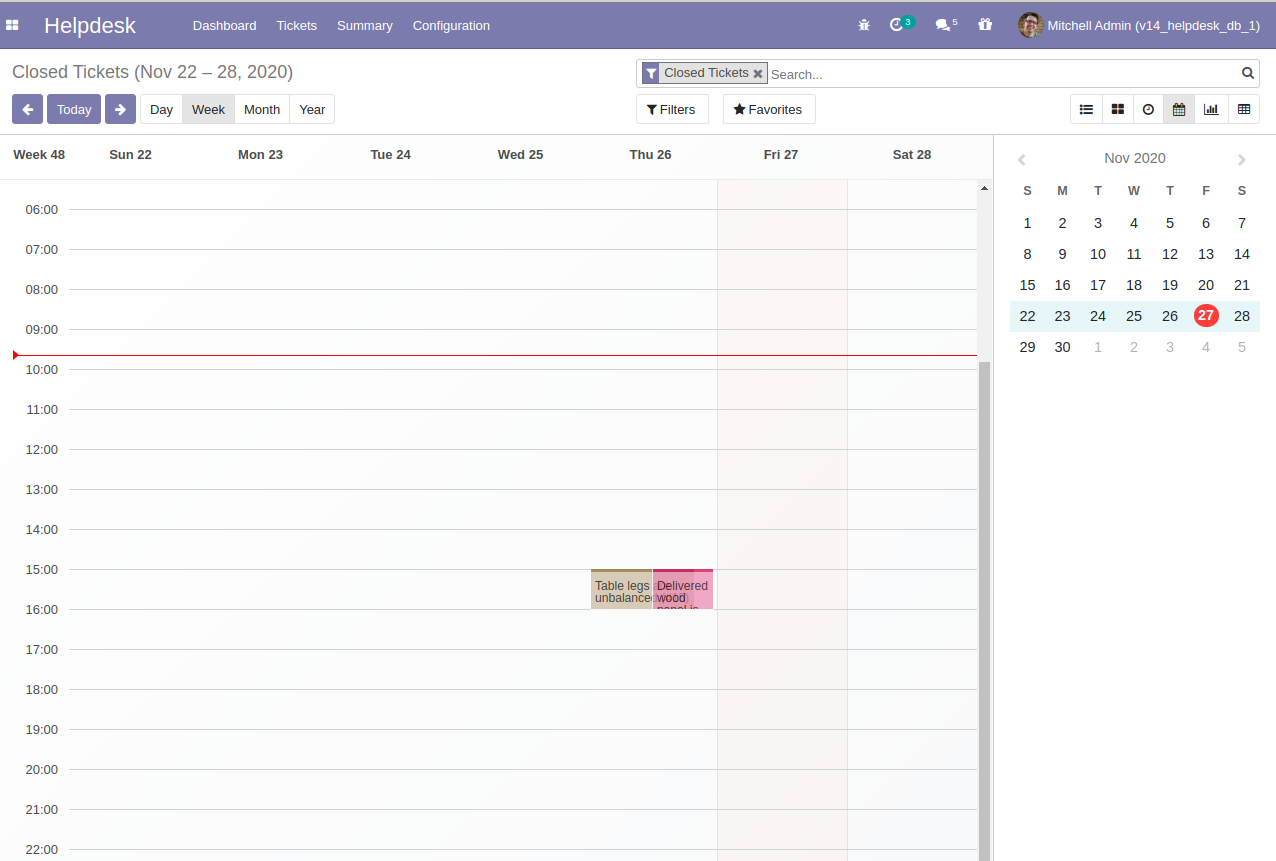
Pie chart of Closed ticket
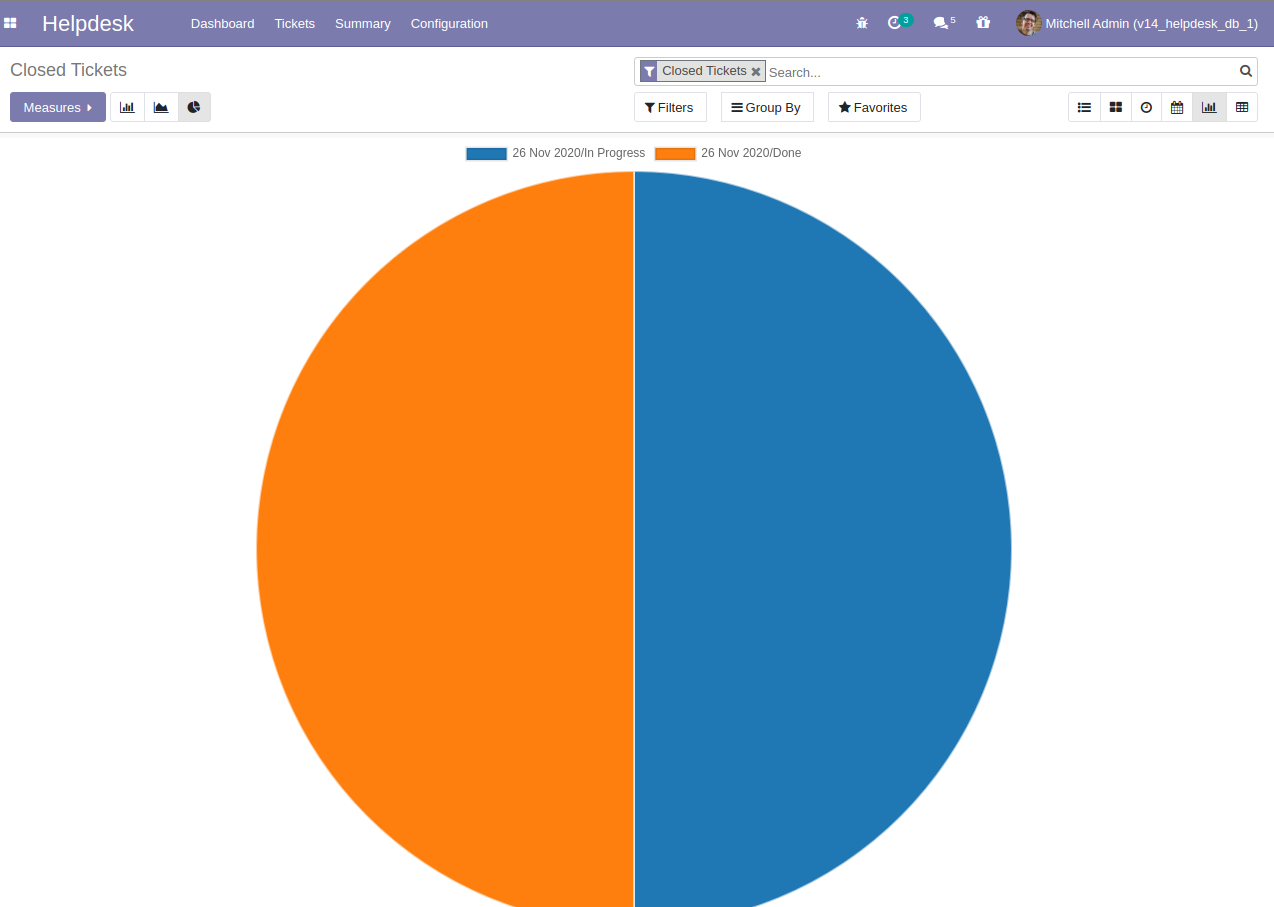
Activity view of closed ticket
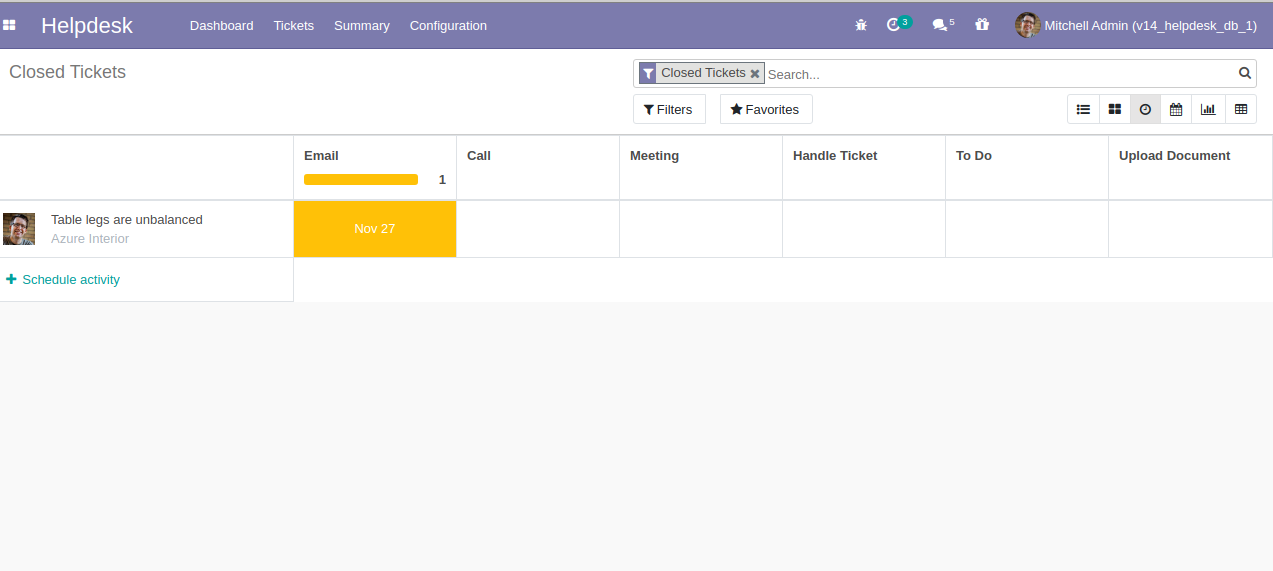
Pivot chart of closed ticket
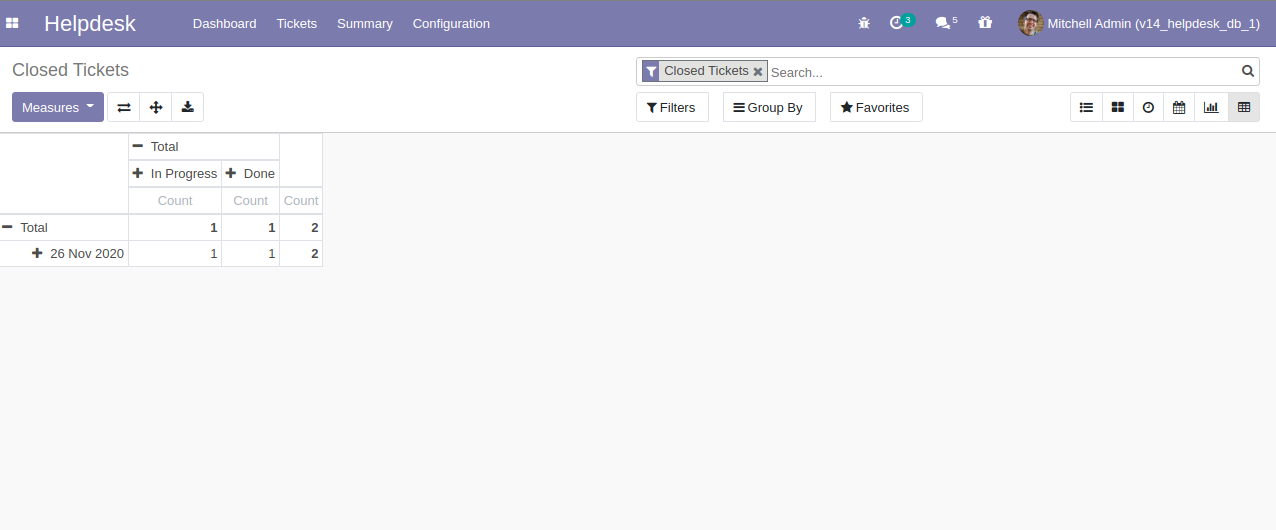
Customer Rating Section
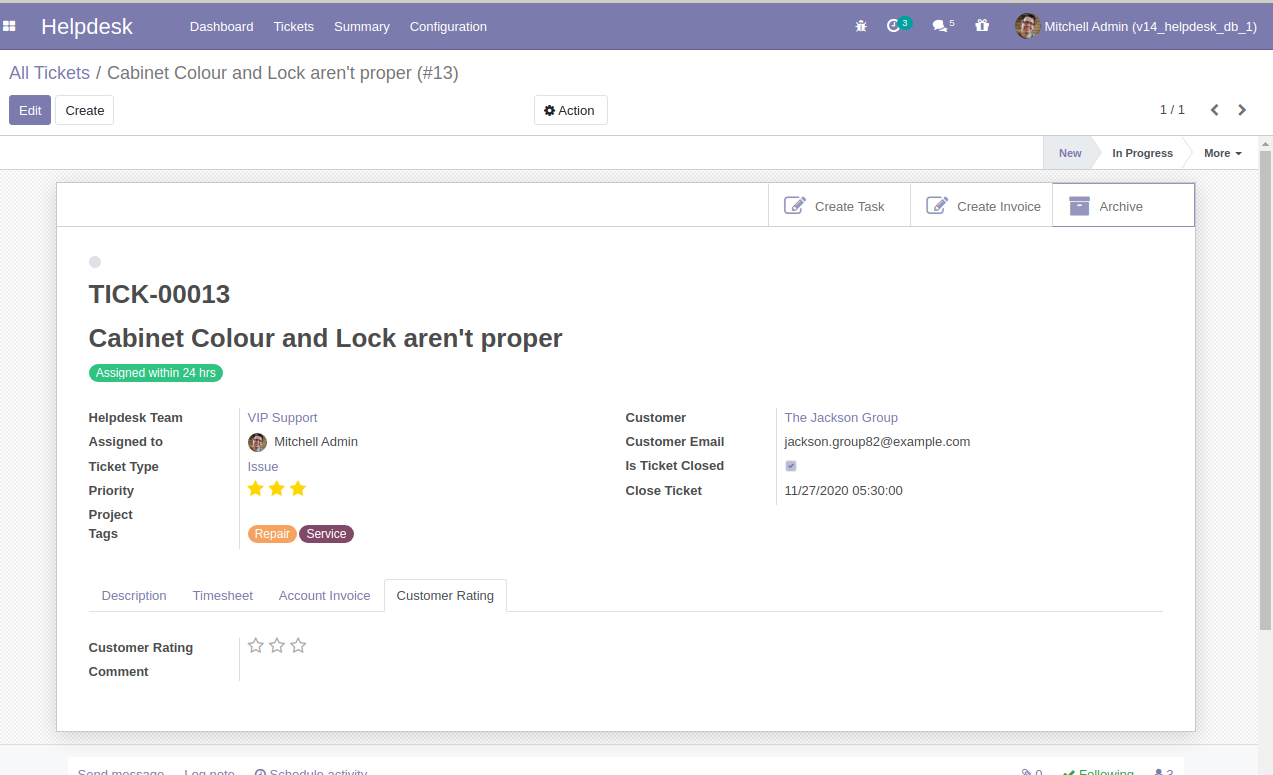
When Portal User reply to admin
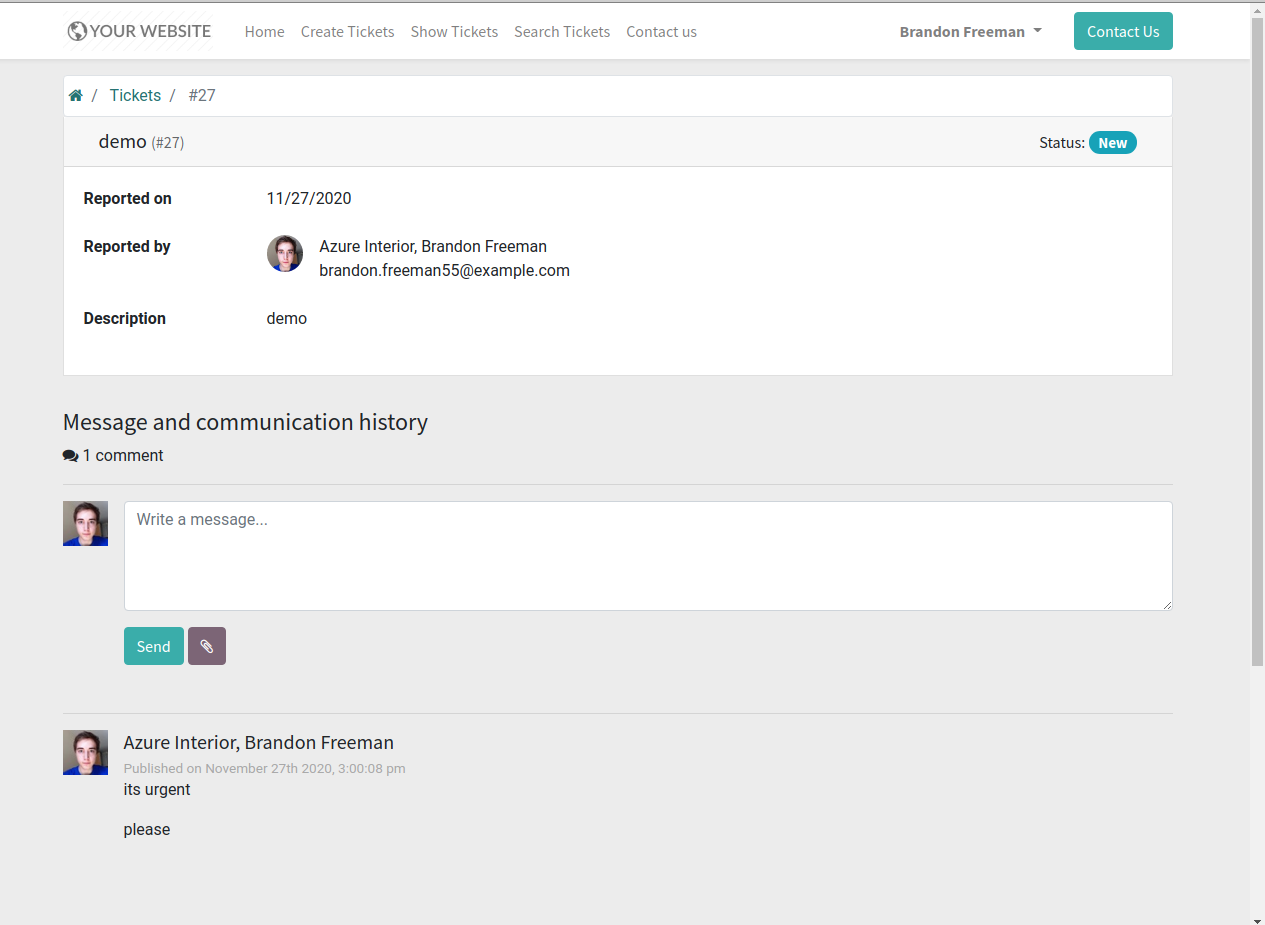
Customer Replied Section will be shown
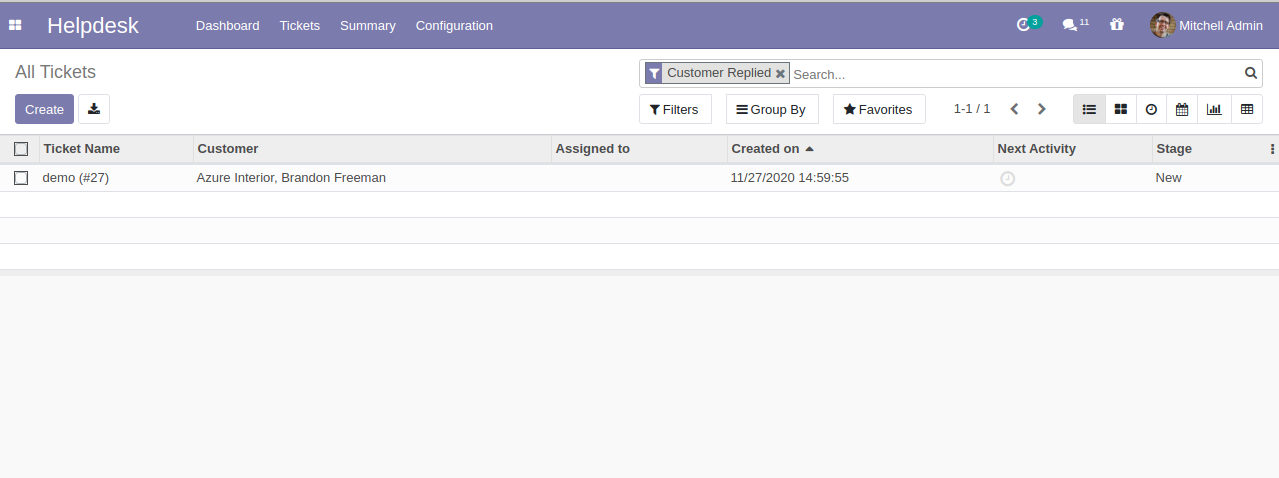
Summary – Overall Status of HelpDesk Customer Tickets Status and Reports
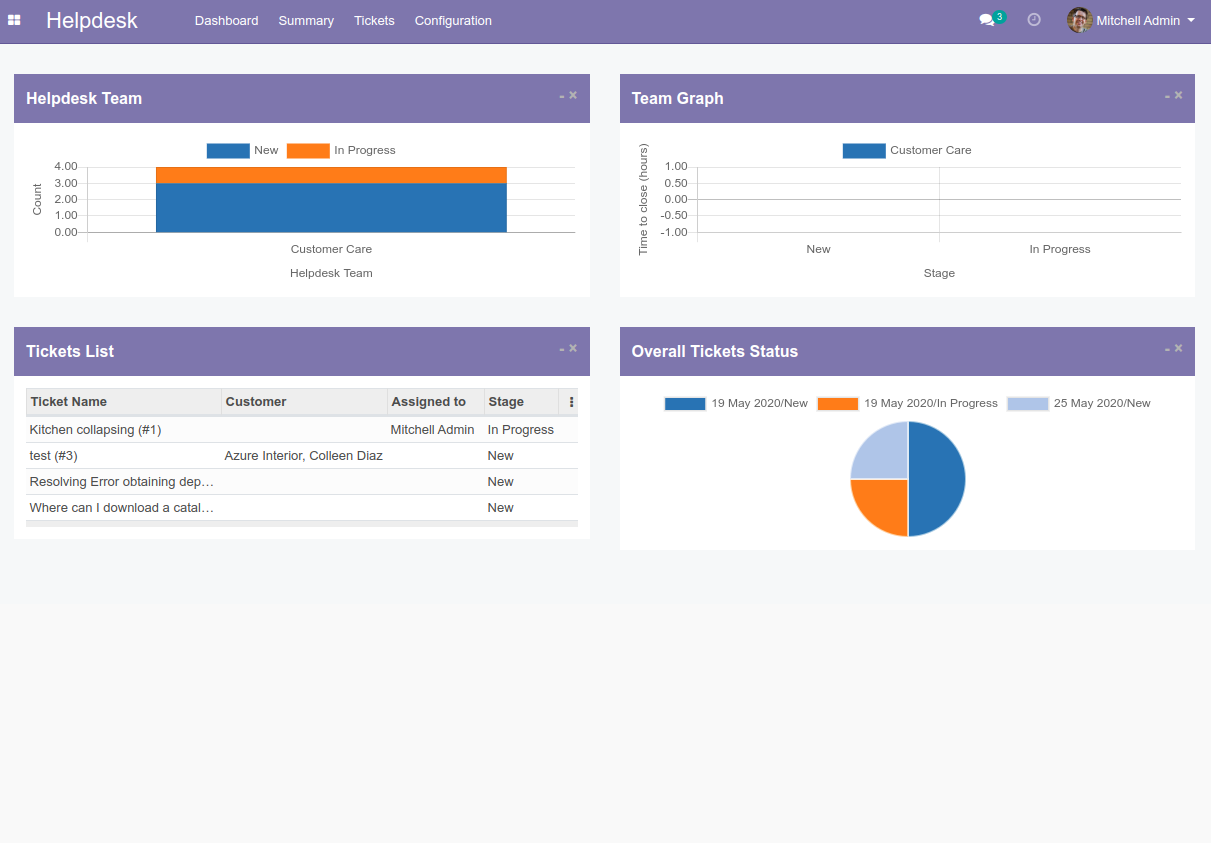
Manage Tickets Report
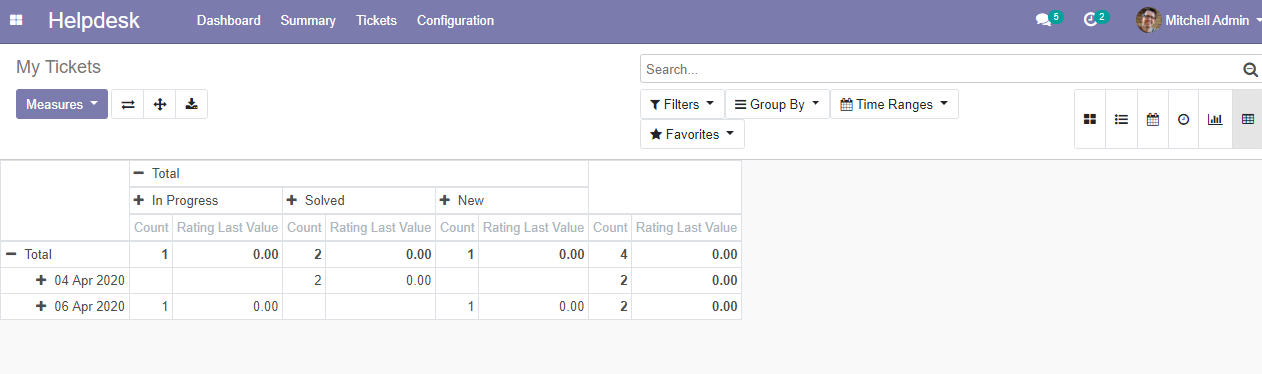
Report view in Bar Chart
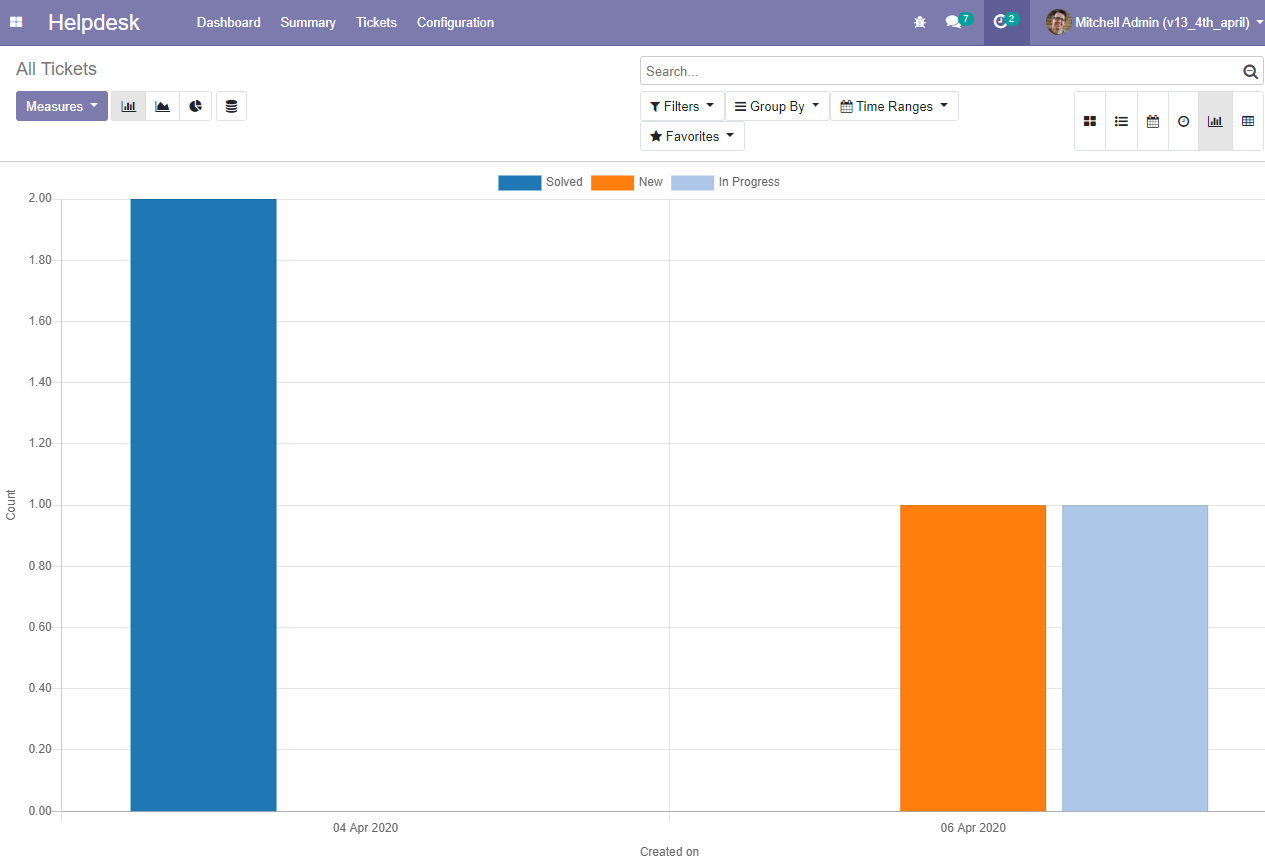
Report view in Line Chart
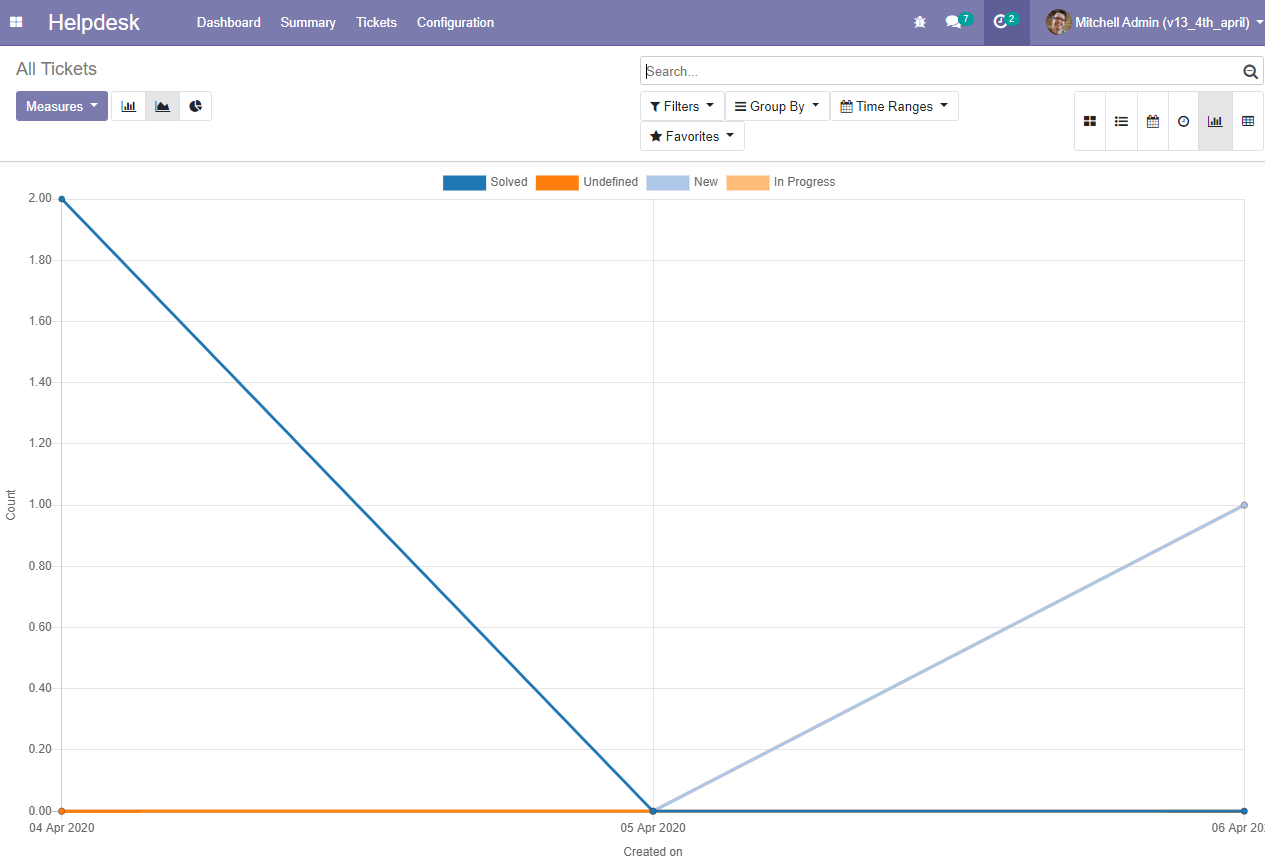
Report view in Pie Chart
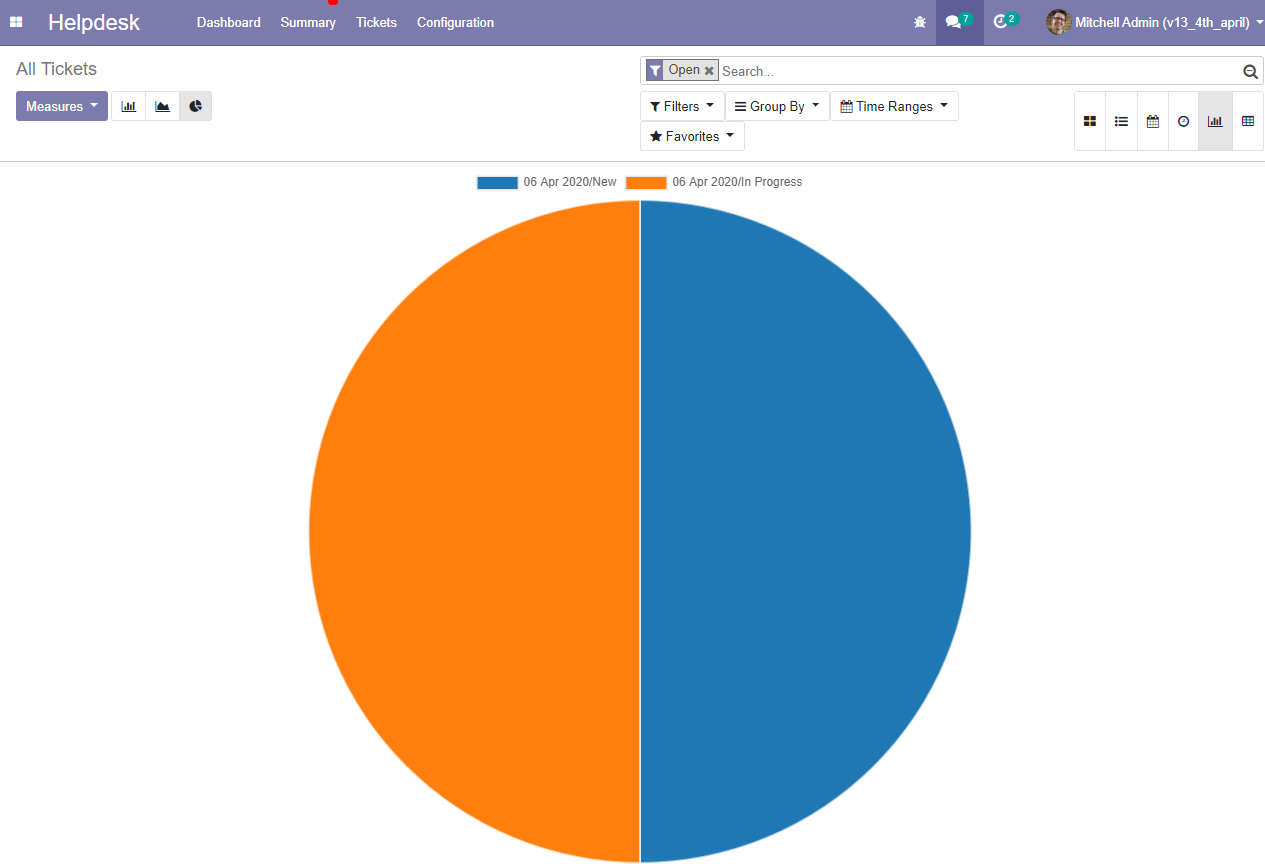
Print PDF Support Ticket Report
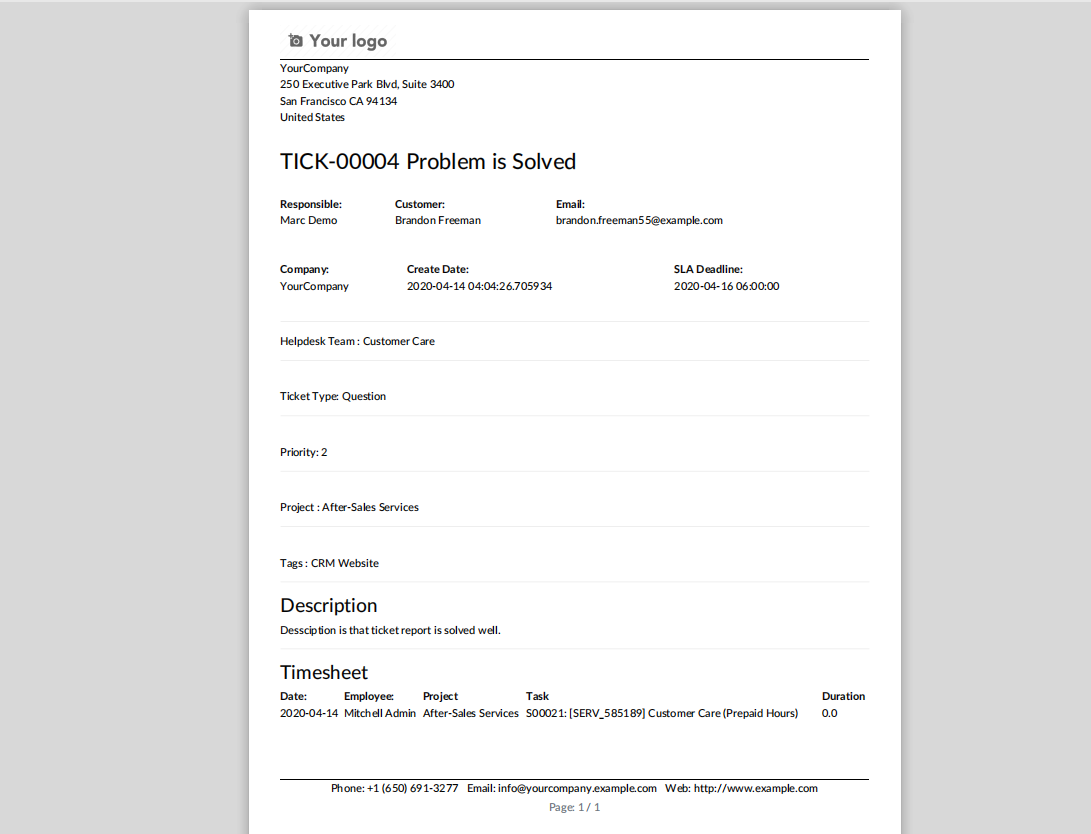
For Technical Help and Support
Aagam Infotech company having expertise in odoo application development, odoo community and enterprise development, odoo ERP customization, odoo integration, migration, cost-effective odoo development.
If you need expert advice in making technological choices in ODOO and/or external Odoo ERP Implementation Consultants to define your organizational specifications, we are here to assist you please contact us at